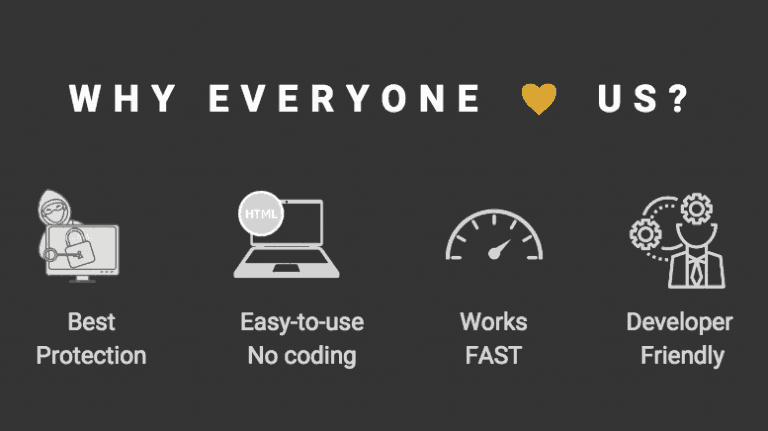Start Protecting Your WP Website Today
With The Best Security Through Obscurity WP Plugin
Hide My WP Ghost
Download Free Hide My WP
Buy Hide My WP Ghost
Trusted by over 100k users
See what our customers are saying about Hide My WordPress Ghost
“The setup of the plugin is extremely easy.
It runs very fast, and it does what it is promising. ”

Romanzy
“I purchased the paid version. I’ve tried several other paid “Hide WP” and this was super easy to install but most of all the support is fantastic. ”
![]()
Lisa Abke
“This plugin guarantees they’ll make the plugin work on your site, or they’ll give your money back.
And that was exactly the case for me.
Their support responded immediately and made everything they needed to solve the issue.”

@OneWordPresser
“It’s working perfect and I’m glad there are still some good developers that are on WordPress that actually care about their plugins.
It’s got a lot of options to it and perfect for a security plugin and really simple to use. Take it from me. USE IT.”

@destructiveburn
Previous
Next
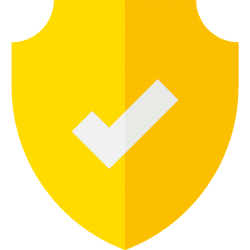
Best WordPress
Protection

Easy-to-use
No Coding

Other Plugins
Compatibility
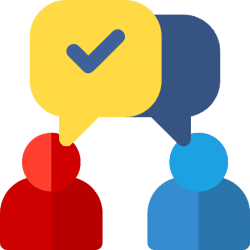
Professional
Dedicated Support
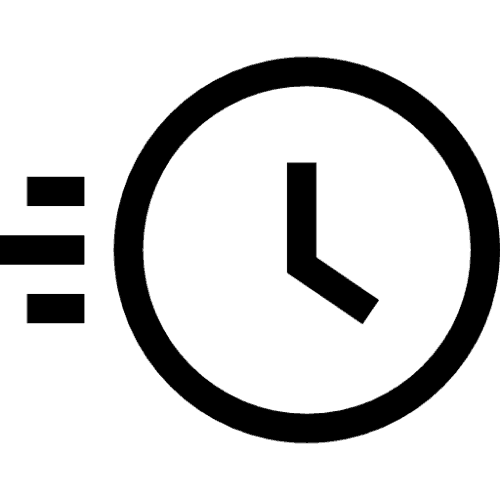
Works
FAST

30 days
Money Back
Frequently Asked Questions
Who should use Hide My WordPress Ghost?
Hide My WordPress Ghost is perfect for business owners, bloggers, designers, developers, photographers, and basically everyone else. If you want to protect your website from hackers, then Hide My WordPress Ghost is the perfect choice for you.
What’s required to use Hide My WordPress Ghost?
Hide My WordPress Ghost is a WordPress Plugin. In order to use it, you must have a self-hosted WordPress site or the Business plan on WordPress.com. That’s all.
Do I need coding skills to use it Hide My WordPress Ghost?
Absolutely not. You can set it up without any coding knowledge. Hide My WordPress Ghost is the most user friendly security plugin solution in the market.
Will Hide My WordPress Ghost slow down my website?
Absolutely not. Hide My WordPress Ghost is carefully built with performance in mind. We have developed everything with best practices and modern standards to ensure things run smooth and fast.
How many websites can I install this plugin on?
You can use the Lite version of the plugin on any number of websites, whether or not they are owned by you.
The Ghost version can be installed on a limited number of website, and you can transfer your license if you change your website.
Does the plugin need special configuration on Nginx?
For Nginx servers you will need to do manual setup through SSH or SFTP to add the rewrite file into nginx.conf and reload the service.
Read the Nginx step by step tutorial here:
https://hidemywpghost.com/how-to-setup-hide-my-wp-on-nginx-server/
Note! Contact your host first and ask him if he can help you with it.
Does the plugin work on any kind of server?
The plugin works on almost any WordPress server but there are a few server you can’t use Hide My WordPress Ghost:
1. WordPress.com Business – doesn’t support different login path and uses a shared Nginx hosting without the possibility to configure the rewrite rules.
2. Shared Nginx Hosting who doesn’t have the SSH option and refuse to add the Hide My WordPress Ghost config file and reload the Nginx settings.
What’s the difference between Hide My WordPress Ghost and Lite version?
Hide My WordPress Lite offers the basic security options for your website, while Hide My WordPress Ghost offers you a powerful security level to prevent most of the WordPress attacks made by both humans and bots. More details
What happens to my settings if I switch from Lite to Ghost?
You can backup all the settings from the Lite version and restore them after you activate Hide My WordPress Ghost version.
What does Website License mean?
This license is limited to the number of websites you use it on. This means that you have to activate the product with a license for each website you want to use a product on. For WordPress Multisite, the license is for the entire network.
If you cancel the subscription you will be able to use Hide My WordPress Ghost on the last version to update.
Can I transfer the Ghost license key from one website to another?
Of course! Just deactivate the plugin from the previous domain, and activate it on the new one. You can manage your websites in your account via Connected Websites.
Do I have to pay YEARLY or just ONE TIME?
You are actually purchasing a product as a service, with access to security updates, new features, fast replies to support requests for one year.
If you don’t choose to pay yearly you will still be able to use the plugin but without future support and compatibility updates.
The yearly payment advantage is that you don’t need to worry about security updates and compatibilities with other plugins because we’ve got your back. And this is why we recommend that you pay yearly.
We offer a full refund for the first 30 days after purchase, based on our Refund Policy.
Note! We do not offer refunds if you can’t send the proof that the plugin doesn’t work as described.
To get answers to more questions, visit our complete FAQ page or contact us.
Lite vs. Ghost
Features
- Custom & Hide wp-admin URL
- Custom & Hide wp-login URL
- Custom Lost Password URL
- Custom Register URL
- Custom wp-content path
- Custom wp-includes path
- Custom Logout URL
- Custom admin-ajax URL
- Custom uploads URL
- Custom comment URL
- Custom author URL
- Custom plugins path
- Custom themes path
- Hide HTML Comments
- Hide WP and Plugins Version
- Hide Author ID URL
- Hide Plugins name
- Hide Themes name
- Custom theme style name
- Custom API path URL
- Disable Rest API access
- Hide WordPress Common Paths
- Hide WordPress Common Files
- Firewall Against Script Injection
- Disable Directory Browsing
- Hide Admin for Logged Users
- Hide RSD header
- Hide Emojicons
- Disable XML-RPC access
- Disable Embed scripts
- Disable WLW Manifest scripts
- Disable DB Debug in Frontent
- Brute Force Google reCaptcha
- Whitelist & Blacklist IP Addresses
- Log Users Events
- Security Email Alert
- Complete Security Check
- Backup & Restore
- Cache & Optimize Speed
- URL Mapping
- Premium Support
Lite version
Ghost version
Lite version
- Custom & Hide wp-admin URL
- Custom & Hide wp-login URL
- Custom Lost Password URL
- Custom Register URL
- Custom wp-content path
- Custom wp-includes path
- Custom Logout URL
- Custom admin-ajax URL
- Custom uploads URL
- Custom comment URL
- Custom author URL
- Custom plugins path
- Custom themes path
- Hide HTML Comments
- Hide WP and Plugins Version
- Hide Author ID URL
- Hide Plugins name
- Hide Themes name
- Custom theme style name
- Custom API path URL
- Disable Rest API access
- Hide WordPress Common Paths
- Hide WordPress Common Files
- Firewall Against Script Injection
- Disable Directory Browsing
- Hide Admin for Logged Users
- Hide RSD header
- Hide Emojicons
- Disable XML-RPC access
- Disable Embed scripts
- Disable WLW Manifest scripts
- Disable DB Debug in Frontent
- Brute Force Google reCaptcha
- Whitelist & Blacklist IP Addresses
- Log Users Events
- Security Email Alert
- Complete Security Check
- Backup & Restore
- Cache & Optimize Speed
- URL Mapping
- Premium Support
Ghost version
- Custom & Hide wp-admin URL
- Custom & Hide wp-login URL
- Custom Lost Password URL
- Custom Register URL
- Custom wp-content path
- Custom wp-includes path
- Custom Logout URL
- Custom admin-ajax URL
- Custom uploads URL
- Custom comment URL
- Custom author URL
- Custom plugins path
- Custom themes path
- Hide HTML Comments
- Hide WP and Plugins Version
- Hide Author ID URL
- Hide Plugins name
- Hide Themes name
- Custom theme style name
- Custom API path URL
- Disable Rest API access
- Hide WordPress Common Paths
- Hide WordPress Common Files
- Firewall Against Script Injection
- Disable Directory Browsing
- Hide Admin for Logged Users
- Hide RSD header
- Hide Emojicons
- Disable XML-RPC access
- Disable Embed scripts
- Disable WLW Manifest scripts
- Disable DB Debug in Frontent
- Brute Force Google reCaptcha
- Whitelist & Blacklist IP Addresses
- Log Users Events
- Security Email Alert
- Complete Security Check
- Backup & Restore
- Cache & Optimize Speed
- URL Mapping
- Premium Support
See what’s inside
Hide WordPress
Brute Force Protection
Security Check
Activity Log
WordPress Tweaks
Hide WordPress
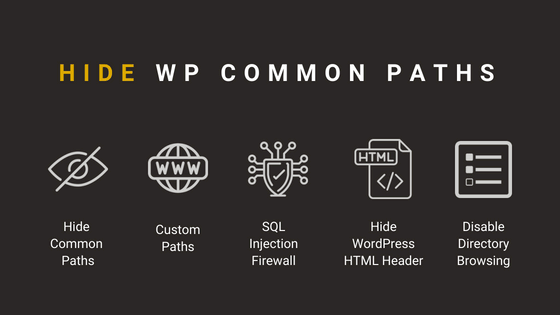
How Hide My WordPress Ghost Can Help You
1. Hide WordPress wp-admin URL, wp-login URL, admin-ajax URL.
2. Hide WordPress Common files: wp-config.php, readme.html, license.txt, etc.
3. Custom common paths: wp-admin, wp-login, wp-includes, wp-content, plugins & themes, uploads, authors, comment, category & tags.
4. Custom WP API Rest path, Lost Password URL, Register URL, Logout URL, Activation URL, Ajax URL.
5. Custom plugins names, themes names & theme style name.
Protect your WordPress website by hiding the fact that you are using WordPress for your website.
Brute Force Protection

How Hide My WordPress Ghost Can Help You
1. Hide that you are using WordPress CMS.
2. Limit Login Attempts.
3. Restrict access to the authentication URLs.
(deny the IP address after a few fail attempts.)
4. Use reCaptcha or human recognition.
5. Whitelist IP addresses.
Security Check
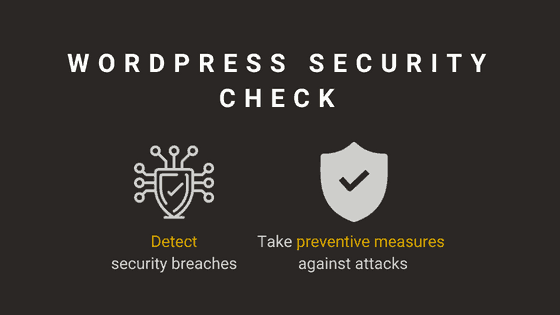
How Hide My WordPress Ghost Can Help You
1. Detects security breaches.
2. Takes preventive measures against attacks.
3. Identifies security or access issues on your website before they become a problem.
4. Teaches you how to fix security issues in case of manual action is needed.
Activity Log
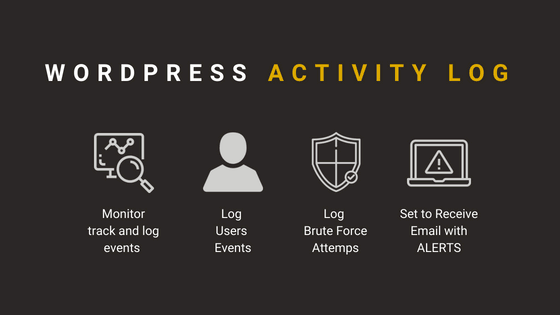
How Hide My WordPress Ghost Can Help You
1. Monitors, tracks and logs events on your website.
2. Knows what the other users are doing on your website and when.
3. You can set to receive emails with alerts for one or more actions.
4. Filters events and usernames.
5. Saves time with alerts and opportunities.
WordPress Tweaks

How Hide My WordPress Ghost Can Help You
1. Hide WordPress for Logged Users
2. Hide Versions and WordPress Tags
3. Hide RSD (Really Simple Discovery) header
4. Hide WordPress HTML Comments
5. Hide Emojicons
6. Disable XML-RPC access
7. Disable Embed Scripts
8. Disable WLW Manifest scripts
9. Disable DB Debug in Frontend

Hide
WordPress

Brute Force
Prevention

Security
Check

Activity
Log

WordPress
Tweaks
CONSTANTLY UPDATED
Requires WP 5, PHP 7
Video Tutorials
Comprehensive Knowledge Base
Speed BONUS!
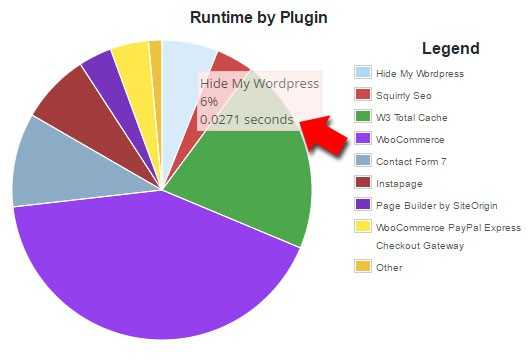
INCREASE YOUR WEBSITE SPEED
There are more and more plugins you can use to hide the common paths, and you need to consider using the fastest one possible.
Your entire website security is at risk, so the best thing you can do is to opt for this and results can indeed be worth it.
With a slow website your entire website SEO and Security is at risk, so the best thing you can do is to opt for this – results can indeed be worth it.
See what’s inside
Previous
Next
Hide Your WordPress Website From Hackers
EASY TO USE. AFFORDABLE. FAST.
Awesome Integration
- Support for Subdomain and Subdirectory WordPress Multisite
- Support Apache Server (Add extra security into .htaccessScripting (XSS))
- Support for Nginx server
- Support for IIS server
- Support for LiteSpeed server
- Support for Bitnami servers
- Support for WpEngine servers
- Support for InMotion Hosting servers
- Works best with Autoptimize and WpRocket Cache Plugins
Hide my WordPress Ghost is a full-featured security plugin, designed to provide you with the best protection against hackers.
When you start using this plugin, you will be able to hide the fact that you are using WordPress on your site.
In more than 45 payment methods
Secure your Website!
Speed-up your Website!
Buy Hide My WordPress Ghost TODAY
Once you start using Hide My WordPress Ghost, the website security will be improved, you will receive constant updates, and you also get a Ninja mode that automates most of the features.
You won’t have to worry about hackers anymore once you start using Hide My WordPress Ghost because this is the tool you have to use whenever you want to take the website security to the next level.
So, give it a shot and hide the common paths in WordPress right now. This will offer you the much-needed security boost!