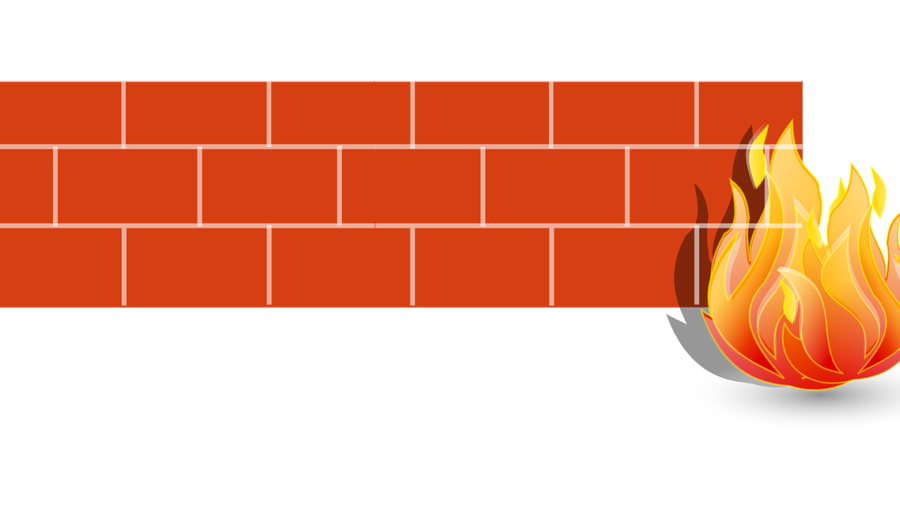One of the most effective strategies for securing a WordPress site is the implementation of proactive firewalls. Let’s look at the importance of WordPress firewalls, explore notable security plugins including Hide My WP Ghost, Wordfence, and Solid Security, and highlight the Firewall 8G solution and Geo Security.
Understanding WordPress Firewalls
What is a Firewall?
A firewall acts as a shield between your website and potential cyber threats. It monitors incoming and outgoing traffic and enforces security rules to block malicious activities. For WordPress websites, firewalls are crucial in preventing attacks such as SQL injections, cross-site scripting (XSS), and brute force attacks.
Why WordPress Firewalls are Essential
- Protecting Sensitive Data: Firewalls prevent unauthorized access to sensitive information, such as user credentials and financial data.
- Mitigating DDoS Attacks: Distributed Denial of Service (DDoS) attacks can overwhelm your website, causing downtime. Firewalls help mitigate these attacks by filtering out malicious traffic.
- Preventing Malware Infections: Firewalls detect and block malware before it can infect your website, ensuring the integrity of your site’s content and functionality.
Top Security Plugins for WordPress
Wordfence Security
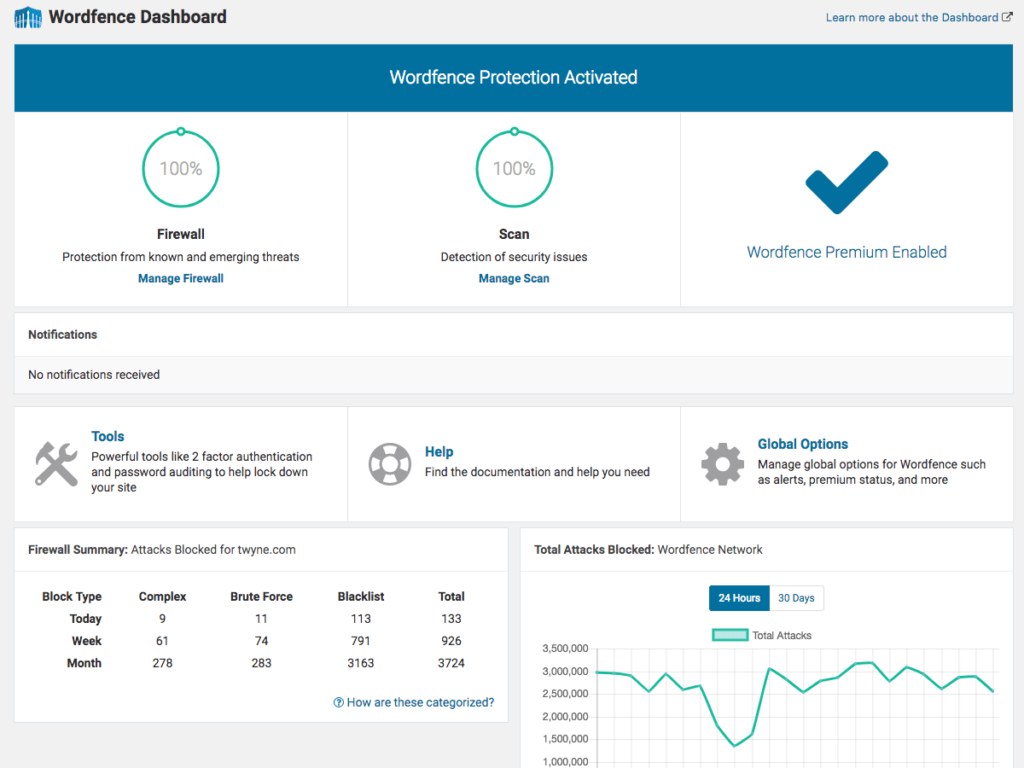
Wordfence Security is one of the most popular security plugins for WordPress, offering a comprehensive suite of tools to protect your site.
Key Features
- Web Application Firewall (WAF): Wordfence includes a powerful WAF that identifies and blocks malicious traffic.
- Malware Scanner: The plugin scans your website for known malware, backdoors, and potential security vulnerabilities.
- Login Security: Wordfence offers features like two-factor authentication (2FA) and login attempt limits to prevent brute force attacks.
- Real-time Threat Defense: Wordfence leverages a global database of known threats to protect your site in real-time.
Hide My WP Ghost
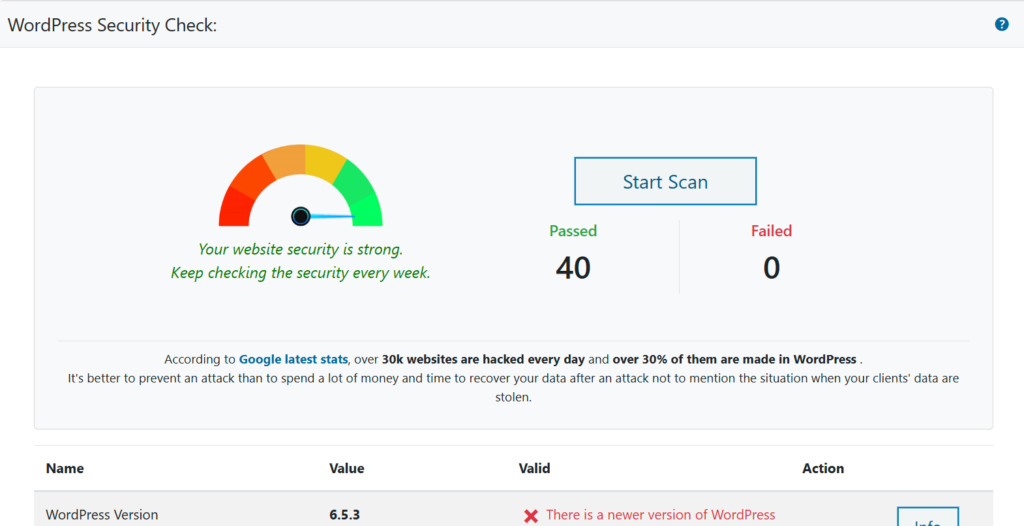
Hide My WP Ghost is a security plugin designed to enhance the security of WordPress websites by hiding their vulnerabilities and implementing robust protection measures.
Key Features
- Hiding WordPress Paths: The plugin conceals common WordPress paths, making it difficult for hackers to identify your CMS.
- Firewall Integration: It includes a built-in firewall that monitors and blocks suspicious activities.
- Login Protection: Hide My WP Ghost offers login protection features such as reCAPTCHA and two-factor authentication (2FA).
- Regular Updates: The plugin is regularly updated to address new vulnerabilities and threats.
iThemes Security (formerly known as Solid Security)
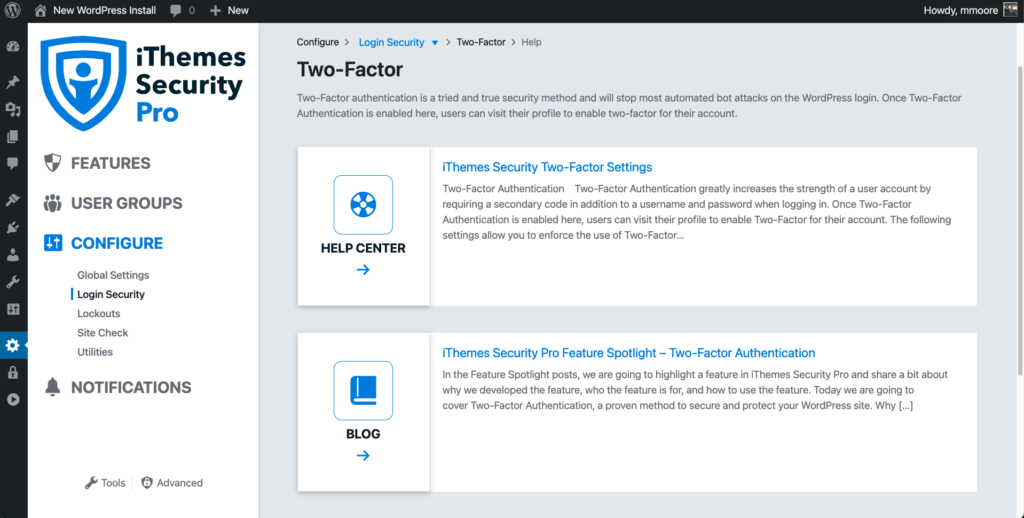
iThemes Security, formerly known as Solid Security, offers over 30 ways to secure and protect your WordPress site.
Key Features
- Brute Force Protection: The plugin bans users who try to break into your site by making repeated invalid login attempts.
- File Change Detection: Monitors your WordPress files for any changes that could indicate a security breach.
- 404 Detection: Locks out users who trigger multiple 404 errors, potentially indicating a vulnerability scanning attempt.
- Database Backups: Schedules regular backups of your WordPress database.
Sucuri Security
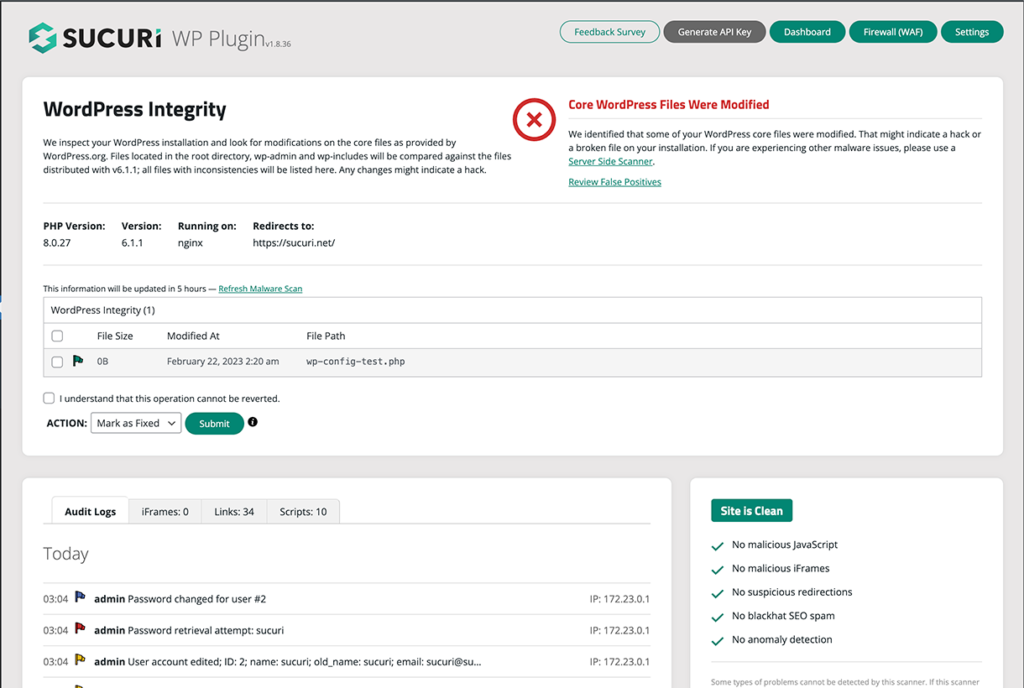
Sucuri Security is a robust security plugin offering a range of features to protect WordPress websites.
Key Features
- Website Firewall: The Sucuri firewall blocks attacks, such as brute force and DDoS attacks, and prevents malware infections.
- Malware Scanning and Removal: Detects and removes malware and provides security alerts for any suspicious activity.
- Blacklist Monitoring: Monitors blacklisting authorities and notifies you if your site is blacklisted.
- Security Activity Auditing: Logs all activity on your website, allowing you to monitor changes and detect suspicious behavior.
Specialized Firewall Solutions
Firewall 8G Solution
The Firewall 8G solution is a lightweight yet powerful firewall designed to protect WordPress websites from a wide range of threats.
Key Features
- Comprehensive Protection: The 8G Firewall protects against SQL injections, XSS attacks, and other common vulnerabilities.
- Lightweight Design: It is designed to be lightweight, ensuring minimal impact on website performance.
- Easy Integration: The firewall is easy to integrate with existing WordPress installations.
Geo Security
Geo Security adds an additional layer of protection by allowing website owners to restrict access based on geographical locations.
Key Features
- Geo-Blocking: Website owners can block access from specific countries known for high levels of cyber threats.
- Access Control: Allows granular control over who can access the website based on their geographic location.
- Improved Performance: By blocking unwanted traffic, Geo Security can improve website performance.
Implementing and Configuring WordPress Firewalls
Step-by-Step Guide to Using Wordfence Security
- Installation: Install and activate the Wordfence Security plugin from the WordPress repository.
- Configuration: Navigate to the plugin settings and follow the setup wizard. Configure the firewall, malware scanner, and login security settings.
- Regular Monitoring: Regularly check the plugin’s logs and reports to stay informed about blocked threats and potential vulnerabilities.
Setting Up the Firewall 8G Solution
- Download the 8G Firewall: Download the 8G Firewall from a trusted source.
- Integration: Upload the firewall rules to your WordPress installation, typically by adding them to your
.htaccessfile. - Testing: Test your website to ensure that the firewall rules are correctly implemented and that there are no conflicts with other plugins.
Configuring Geo Security
- Install Geo Security Plugin: Install and activate a Geo Security plugin compatible with WordPress.
- Configure Geo-Blocking Rules: Set up rules to block access from specific countries or regions.
- Monitor Traffic: Use the plugin’s analytics tools to monitor traffic and adjust geo-blocking rules as needed.
Best Practices for WordPress Security
Regular Updates and Maintenance
- Update WordPress Core: Always keep your WordPress core updated to the latest version.
- Update Plugins and Themes: Regularly update all plugins and themes to ensure they have the latest security patches.
- Backup Regularly: Maintain regular backups of your website to quickly restore it in case of an attack.
Strong Authentication Measures
- Use Strong Passwords: Encourage users to use strong, unique passwords.
- Implement Two-Factor Authentication: Enhance login security by enabling two-factor authentication.
- Limit Login Attempts: Use plugins that limit the number of login attempts to prevent brute force attacks.
Monitor and Audit Website Activity
- Activity Logs: Use security plugins that provide detailed activity logs to monitor changes and suspicious activities.
- Regular Security Audits: Conduct regular security audits to identify and fix vulnerabilities.
Conclusion
Implementing a robust security strategy for your WordPress website is crucial in today’s digital age. Firewalls play a vital role in this strategy by blocking malicious traffic and protecting sensitive data.
By leveraging security plugins like Wordfence, Hide My WP Ghost, iThemes Security, and Sucuri Security, along with specialized solutions like Firewall 8G and Geo Security, you can significantly enhance your website’s security posture.
Remember to follow best practices such as regular updates, strong authentication measures, and continuous monitoring to maintain a secure WordPress environment.
Investing time and resources into securing your WordPress site not only protects your data but also builds trust with your users, ensuring a safe and reliable online experience. With the right tools and practices, you can stay one step ahead of cyber threats and keep your website secure.
- What changed when we started using WP Ghost - December 5, 2025
- WordPress REST API Security: Best Practices and Tools - June 24, 2024
- WordPress Firewalls & Tools for Your Website Security - June 17, 2024