Ensuring the security of your WordPress database is crucial to protecting your website from potential threats. Your database contains all your site’s data, including posts, user information, and other essential content. If compromised, it can lead to significant issues, including data loss, unauthorized access, and more. In this article, we will explore the most effective ways to how to secure a WordPress database, providing you with actionable tips to safeguard your site.

- 1. Why Securing Your WordPress Database is Important
- 2. Use a Strong Database Password
- 3. Change the Default Table Prefix
- Steps to Change the Table Prefix:
- 4. Limit Database Access
- 5. Regularly Back Up Your Database
- 6. Use SSL to Encrypt Data
- 7. Implement Database Activity Monitoring
- 8. Regularly Update WordPress and Plugins
- 9. Utilize Security Plugins
1. Why Securing Your WordPress Database is Important
Your WordPress database is the backbone of your website. It stores all of your content, user information, and site settings. Without proper security measures, it becomes vulnerable to attacks, which can lead to:
- Data Theft: Hackers can steal sensitive information.
- Data Loss: Important data might be deleted or corrupted.
- Site Downtime: Your site could become inoperable.
- SEO Damage: Your search engine rankings can suffer.
By implementing robust security measures, you can prevent these issues and ensure your website remains safe and operational.
2. Use a Strong Database Password
A strong database password is your first line of defense. Ensure that your database password is:
- Unique: Do not use the same password across multiple sites.
- Complex: Include a mix of uppercase and lowercase letters, numbers, and special characters.
- Long: Aim for at least 12 characters.
Consider using a password manager to generate and store strong passwords.
3. Change the Default Table Prefix
By default, WordPress uses the prefix wp_ for all database tables. Hackers are aware of this and often target these tables. Changing the table prefix to something unique can add an extra layer of security. For example, you could change it to wpsecure_123.
Steps to Change the Table Prefix:
- Backup Your Database: Always backup before making changes.
- Update wp-config.php: Change the
$table_prefixvariable. - Rename Tables: Use a plugin like WP-DBManager or a tool like phpMyAdmin to rename your tables.
Or run a security check in Hide My WP Ghost plugin and change the database prefix with just one click.
4. Limit Database Access
Only allow access to your database from trusted sources. You can achieve this by:
- Restricting Database User Privileges: Grant only the necessary privileges to each user.
- Limiting Host Access: Only allow specific IP addresses to access your database.
5. Regularly Back Up Your Database
Regular backups are essential. In case of a security breach, a recent backup allows you to restore your database to its previous state with minimal data loss. Use plugins like UpdraftPlus or BackupBuddy to automate your backups.
6. Use SSL to Encrypt Data
SSL (Secure Sockets Layer) encrypts the data transferred between your website and its visitors. It also encrypts the data between your WordPress site and the database. Ensure your hosting provider supports SSL, and obtain an SSL certificate for your site.
7. Implement Database Activity Monitoring
Monitoring your database for unusual activity can help you detect and respond to potential threats quickly. Tools like Sucuri and Wordfence can help you monitor and log database activity.
8. Regularly Update WordPress and Plugins
Keeping your WordPress core, themes, and plugins up to date is vital for security. Updates often include security patches for vulnerabilities. Set up automatic updates where possible to ensure you are always running the latest versions.
9. Utilize Security Plugins
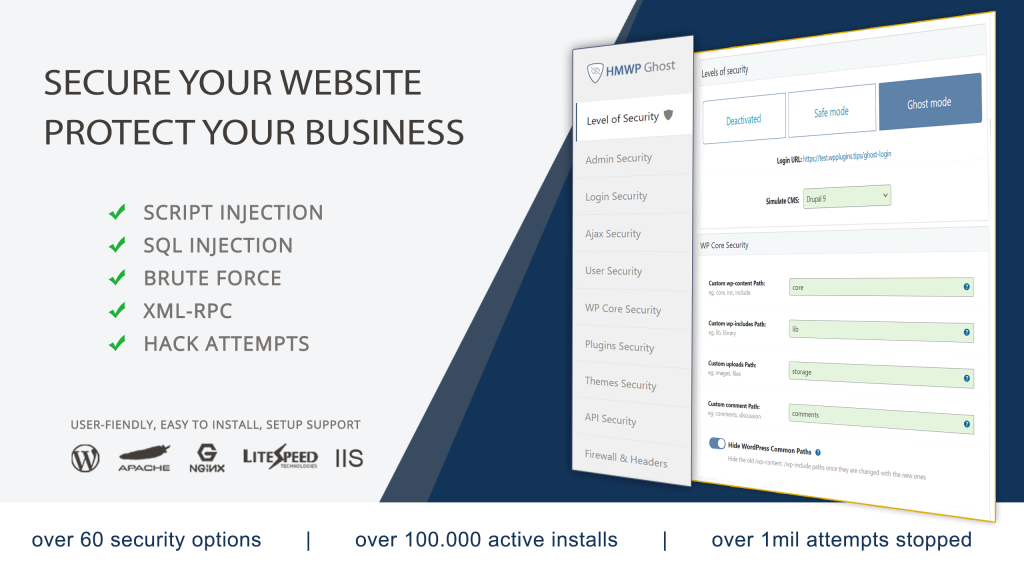
Security plugins can provide an additional layer of protection. Consider using plugins like Hide My WP Ghost to enhance your site’s security. These plugins can help obfuscate vulnerabilities, monitor activity, and block malicious attempts.
Securing your WordPress database is an ongoing process that requires vigilance and regular maintenance. By following these tips, you can significantly reduce the risk of your site being compromised. Remember, a secure database is the foundation of a secure website.
For more advanced security solutions and continuous protection, consider using comprehensive security plugins like Hide My WP Ghost. These tools provide robust protection and peace of mind, allowing you to focus on creating great content without worrying about security threats.
By taking these steps, you can enhance the security of your WordPress database and protect your valuable data from potential threats. Stay proactive and keep your site secure!
- WordPress REST API Security: Best Practices and Tools - June 24, 2024
- WordPress Firewalls & Tools for Your Website Security - June 17, 2024
- The Importance of WordPress Security Checks - June 10, 2024

