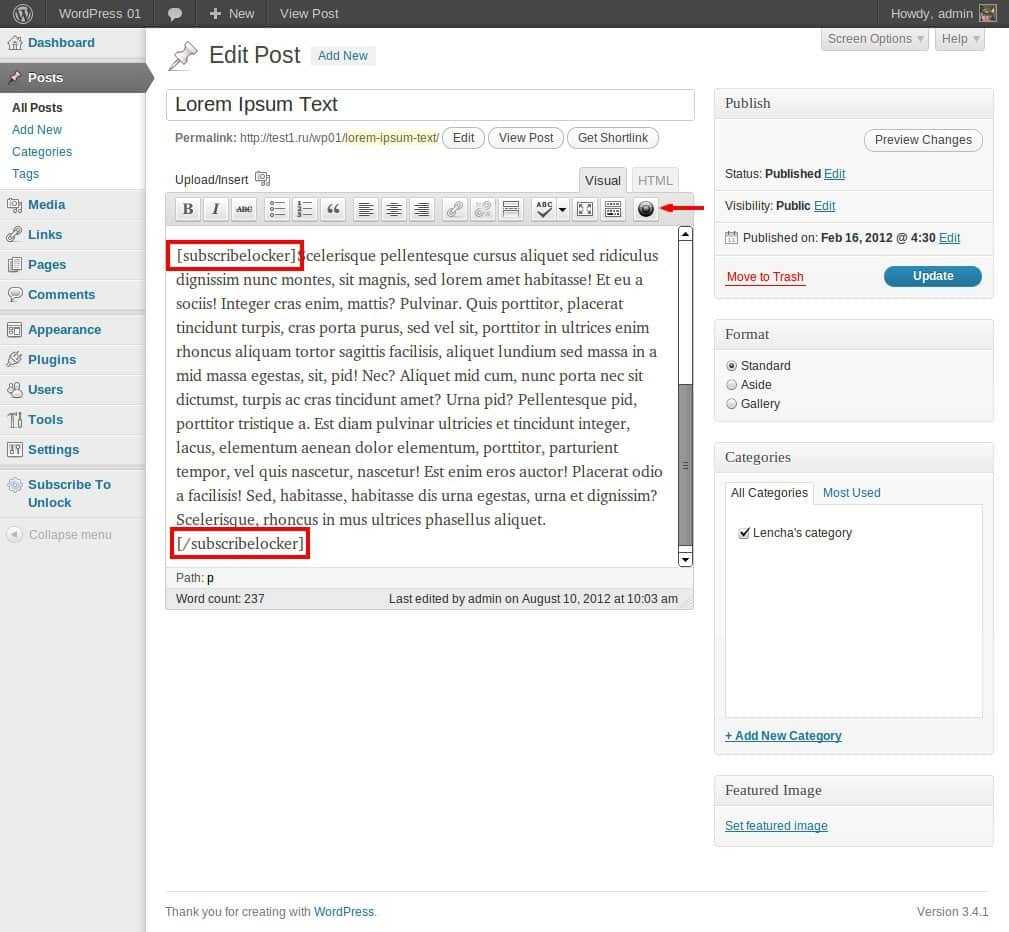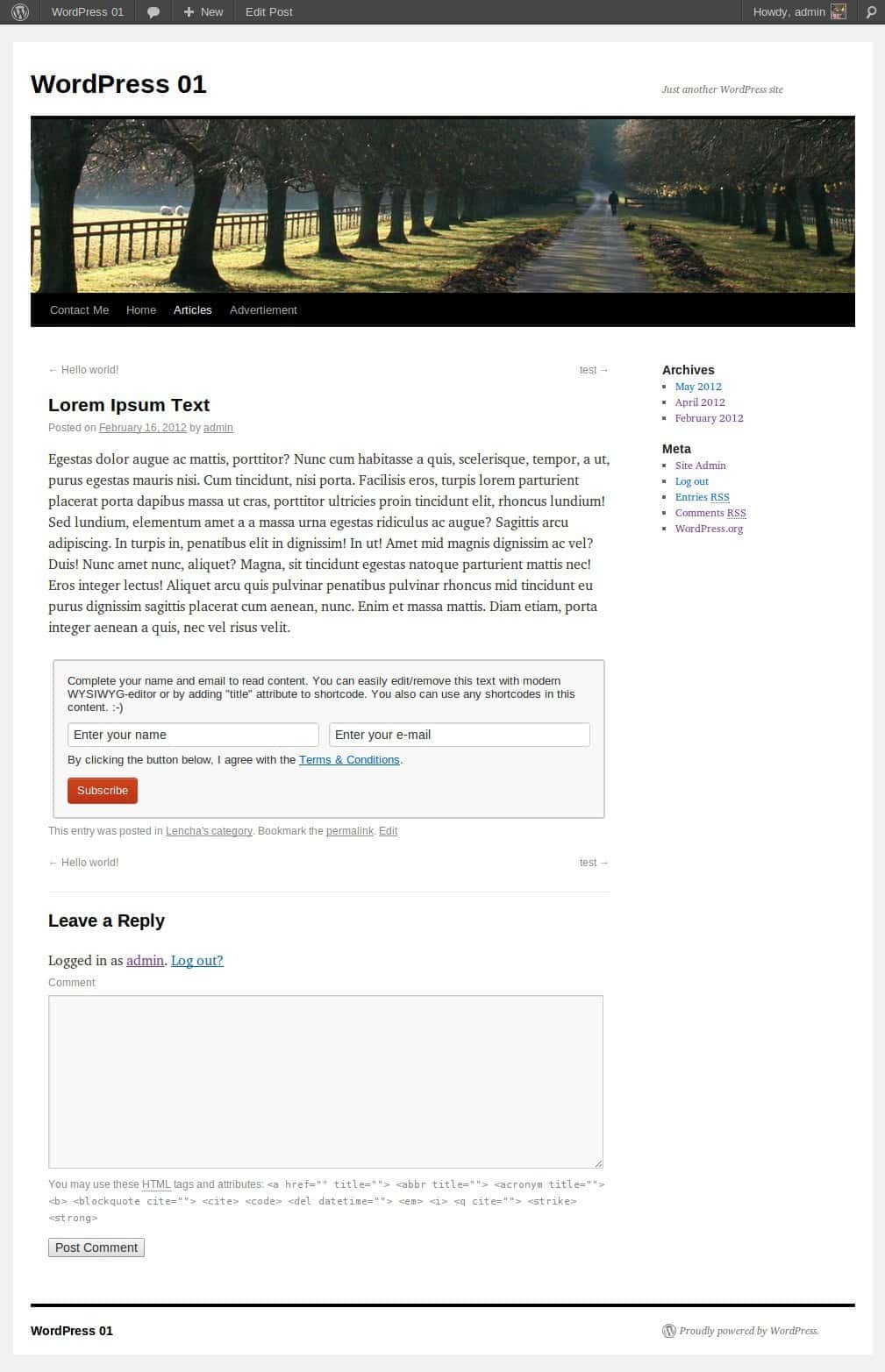This plugin is really neat. It’s not as much as a security plugin but it will help you protect your content until the reader will subscribe to your email campaign, which is really great.
Opt-In Content Locker is a plugin that allows you to lock important content on your WordPress website and display it for subscribed users only. All you need to do is to wrap protected content with shortcodes [optinlocker]...[/optinlocker].
If people want to view this content, they must submit their name/e-mail. After submission, all the locked content becomes visible.
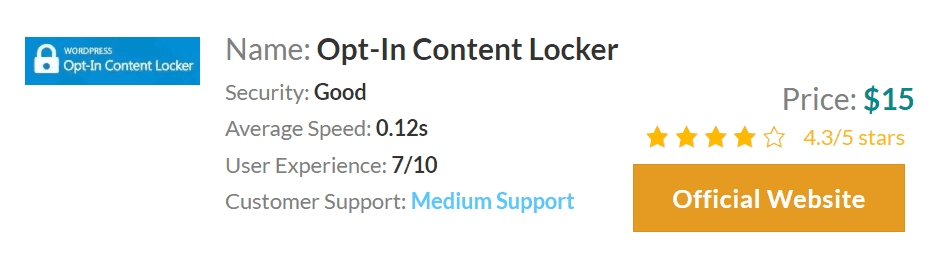
Very simple workflow. All submitted data is saved in a database or/and can be re-submitted to MailChimp, AWeber, GetResponse, iContact, Campaign Monitor, Mad Mimi, Benchmark, Sendy and MyMail. All saved data can be exported as CSV-file to be used with any other newsletter systems.
Opt-In Content Locker is a perfect way to extend the functionality of your website.
Here is a live example of how this plugin is working: https://halfdata.com/milkyway/subscribe-unlock.html
Features
- Modern and secure opt-in form: CSS3 AJAX-driven opt-in form.
- Locks important content: don’t display important content until user submitted contact details.
- Remembers subscribed visitors: plugin remembers users who already subscribed the page (using cookies).
- Regular locker mode: content is completely hidden until the user has submitted the contact details.
- Soft locker mode: content is visible for search engines (for users it is locked through JavaScript).
- MailChimp supported: contact details can be submitted to MailChimp through their API.
- iContact supported: contact details can be submitted to iContact through their API.
- GetResponse supported: contact details can be submitted to GetResponse through their API.
- Campaign Monitor supported: contact details can be submitted to Campaign Monitor through their API.
- AWeber supported: contact details can be submitted to AWeber through their API.
- Mad Mimi supported: contact details can be submitted to Mad Mimi through their API.
- Benchmark supported: contact details can be submitted to Benchmark through their API.
- Sendy supported: contact details can be submitted to Sendy through their API.
- MyMail supported: contact details can be submitted to MyMail.
- WYSIWYG editor: edit content of the SUBSCRIBE box with a visual editor.
- Accept shortcodes: Insert any shortcodes inside the SUBSCRIBE box.
- CSV Export: all data can be exported as CSV-file to be used with any newsletter systems.
- Terms & Conditions supported: enable or disable terms and conditions for opt-in form.
- Shortcode-driven: wrap protected content with shortcodes
[optinlocker]...[/optinlocker]. - Caching plugins friendly: plugin uses PHP and JavaScript to avoid problems with caching plugins (for soft locker mode).
- Google/Universal Analytics event tracker supported: track “show” and “subscribe” events [BETA].
- Easy to install: install and activate the plugin as any other plugins.
- Translation ready: plugin can be translated into any language.
Read about all the features at https://wpplugins.tips/optincontent_website