Do you own a WordPress site?
If yes, then securing your website from cyber-attacks should be your top priority.
Creating a WordPress site for your business is not a very difficult thing to do and it can significantly improve your business.
However, having a website means you are prone to the several cyber vulnerabilities out there. Hence, the need for you to have a WordPress website security.
Undoubtedly, nobody likes to be bothered by website and information security issues. With the evolution of technology, keeping your website safe is becoming a more difficult task. Hackers are always looking for websites with vulnerable security to exploit. The latest WordPress software offers the most security fixes. However, using an up-to-date version of WordPress doesn’t mean your website is safe from hackers. There are several other WordPress vulnerabilities that can be exploited.
ithemes.com
In order to avoid this, it is important that you run the latest version of the WordPress software and have effective, up-to-date security measures to keep your website and information safe. Surprisingly, not all website proprietors give much importance to using the latest version of WordPress or keeping it secure.
Only 39% of WordPress websites are running the most current version of the software (4.8).
WordPress
Keeping your website safe can be a difficult task but it’s not impossible; and you can do it yourself. The first way to keep your site safe is not to assume that your website is safe.
WpWhiteSecurity.com
The next thing to do is to scan your website for vulnerabilities and choose the most effective way to get rid of the vulnerabilities.
Despite using the latest version of the WordPress software, there are lots of other ways your site could still be open to hackers.
SQL Injection & URL Hacking
WordPress is a platform that is database-backed, and runs server-side scripts in PHP. Both of these features can make WordPress vulnerable to nasty URL insertion attacks. URL parameters are used to send commands to wordpress. Hackers who know how build parameters that WordPress can misinterpret or act on without authorization can easily take advantage of this process.
Brute-Force Login Attempts
Usually, hackers depend on automated scripts for their dirty jobs. These scripts are designed to try out several thousands or millions of combinations of usernames and passwords, in an attempt to log into your WordPress administration page. This means your websites is bombarded with several login attempts; this can significantly slow down your website for real users. Also, one of these numerous login attempts might succeed, and hackers get total control of your website.
3Script Injection
Script Injection
Script injection is a web application attack in which the attackers trick the web server of the victim into running their own script or code. Script injection is a vulnerability that poses a huge security threat as it allows attackers to inject malicious codes into the user interface elements of your web form of data-driven websites.
According to Wikipedia, HTML or Script injection is a popular topic, commonly referred to as cross-site scripting or XSS. XSS refers to an injection flaw or defect in which the input of the user into a web script or the like is placed into the output HTML without checking for HTML code or scripting.
XSS Cross site scripting
Cross-site scripting (XSS) is a type of security injection attack that is used by attackers to inject their own data, such as malicious script, into the contents of trusted websites. Cross-site scripting attacks occur when a web application is injected by a malicious code from an untrusted source and the dynamic content that is delivered to the browser of a victim contains the malicious code.
Access to Sensitive Files
Usually, there are some files contained in a WordPress install which others should not have access to. These files include install script, wordpress configuration file and the “readme” file. These files are sensitive and should be kept private and safe from the reach of outsiders.
XML RPC attack
WordPress is a platform that needs to frequently communicate with other systems, and the best tool for this is XML-RPC. The XML-RPC helps WordPress to post from official mobile app or desktop clients and to communicate with systems like Movable type or blogger.
There are lots of ways to authenticate or login to your website in WordPress. Using the standard login page located at wp-login.php and using the XMLPRC are the two most common ways. Before applications such as mobile apps are able to perform any privileged action on a website, they usually use the XMLPRC method to authenticate.
Running a WordPress website security check is quite an easy to do and you can do it online yourself with no stress. There are several WordPress security check tools that you use to scan your website online for free with just a click of a button.
WordPress Vulnerability Detector
WordPress vulnerability detector is a free online scanner by WP plugins Tips. Enter your website’s URL and the WordPress vulnerability detector will check if your website is using wordpress and if it has any vulnerabilities or malwares.
SiteCheck Sucuri
Enter your website’s URL (ex. Mywebsite.com) and the Sucuri SiteCheck will check the website for known malware, blacklisting status, website errors and out-of-date software.
WordPress Security Scan
Once you enter your site’s URL, the WordPress Security Scan will check your WordPress site for basic vulnerabilities. Advanced scans are also available with a premium upgrade.
WpScans
Wpscans.com is self-hosted and checks your WordPress site for vulnerabilities. Wpscans is free for personal use and you can also get a paid license for commercial use.
WpRecon
Wprcon.com will scan your website for known malware, blacklisting status, website errors and out-of-date software.
VirusTotal
Virustotal analyzes suspicious WordPress website to detect types of malware and automatically share them with the security community.
Google Safe Browsing
Google safe browsing notifies web proprietors when their websites are compromised by malicious actors and helps to diagnose and resolve the problems.
Quttera
Quttera.com is a free online heuristic URL scanning website. Once you input your website’s URL, it scans it for malwares, exploits and other infections.
UrlVoid
URLvoid is a free service that scans your website. Input your site’s URL and URLvoid analyzes your website through multiple blacklist engines and online reputation tools to facilitate the detection of fraudulent and malicious websites.
WebInspector
Simply enter your WordPress website’s URL and WebInspector scans your website for malwares.
SiteGuarding
SiteGuarding.com offers free online professional web security service. All you need to do is enter your site’s URL and SiteGuarding,com scans your website for malwares and other security issues.
Hacker Target
HackerTarget is a free online vulnerability scanner. Simply input your site’s URL and HackerTarget tests your website from the attackers’ perspective to detect vulnerabilities in your website that hackers can exploit.

There are several WordPress vulnerabilities, and the best way to prevent them is by using Hide My WordPress Ghost Plugin. Hide My WordPress Ghost is a WordPress security plugin that website owners can use for their security checks to prevent vulnerabilities and attacks. With the Hide My WordPress Ghost Plugin, you can change and hide your WordPress Admin and Login URLs to increase your WordPress security and protect your website against hackers.
The Hide My WordPress Ghost Plugin has a lite version and a PRO version. Unfortunately, the lite version doesn’t work for Multisites, Ngingx and IIS.
Hide My WordPress Ghost Lite Security Features:
Hide WordPress wp-admin URL and redirect it to 404 page or a custom page
Hide WordPress wp-login.php and redirect it to 404 page or a custom page
Change the wp-admin and wp-login URLs
Lite WordPress Security Features
In order to hide all the common WordPress paths, you need the PRO version. The PRO version is also a free version of the plugin so you can use it without restrictions.
NB: this plugin requires custom permalinks. Make sure they are activated. To activate them, go to Settings > Permalinks.
Hide My WordPress Ghost security features:
Hide WordPress wp-admin URL and redirect it to 404 page or a custom page
Hide WordPress wp-login.php and redirect it to 404 page or a custom page
Customize the admin and login URL
Customize or change the wp-includes path
Customize or change the wp-content path
Generate random plugins name
Generate random themes name
Generate random themes style path
Customize or plugins path
Customize or uploads path
Customize authors path
Customize comment URL
Customize category path
Customize tags path
Remove the meta ids
Hide _wpnonce key in forms
Hide wp-image and wp-post classes
Hide Emojicons if you don’t use them
Disable Rest API access
Disable Embed scripts
Disable WLW Manifest scripts
Brute Force Attack Protection
Math function in Login Page
Customize attempts, timeout, message
Support for WordPress Multisites, Nginx, IIS, LiteSpeed, Apache, Bitnami Servers
The Hide My WordPress Ghost offers protection against all major WordPress vulnerabilities and attacks such as Cross-site Scripting (XSS), Brute Force Attacks and SQL Injection Attacks.
- What changed when we started using WP Ghost - December 5, 2025
- WordPress REST API Security: Best Practices and Tools - June 24, 2024
- WordPress Firewalls & Tools for Your Website Security - June 17, 2024


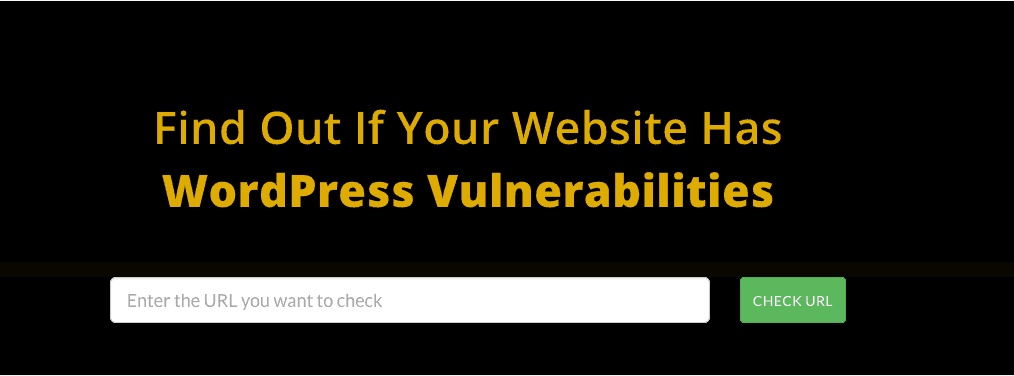
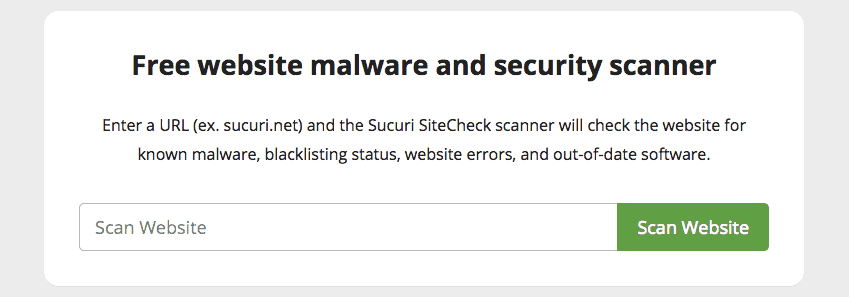
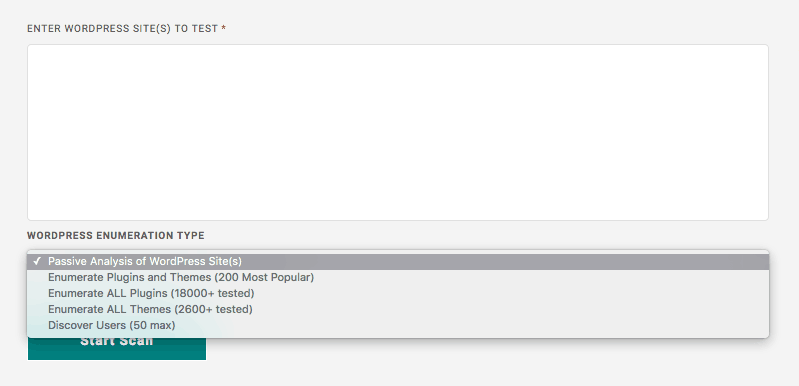
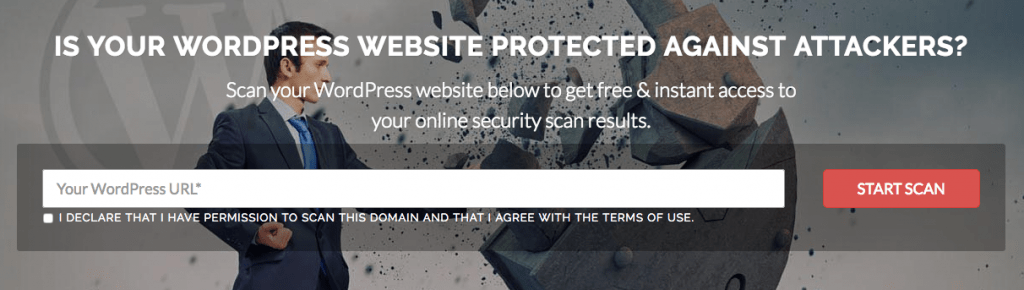
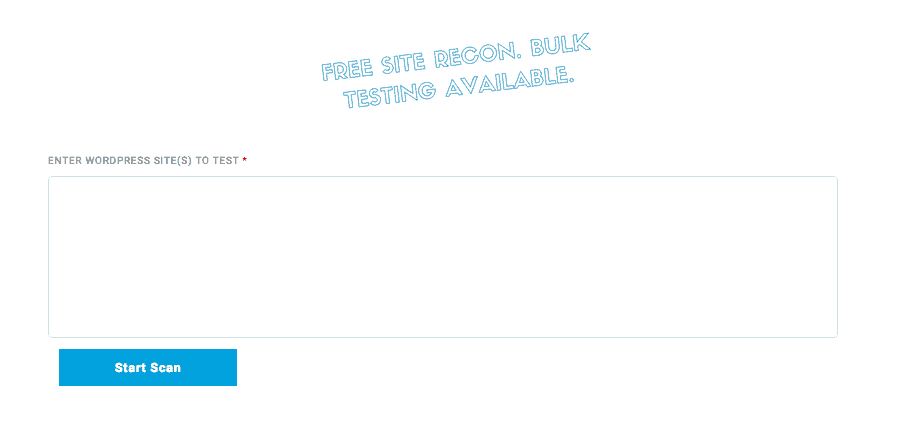

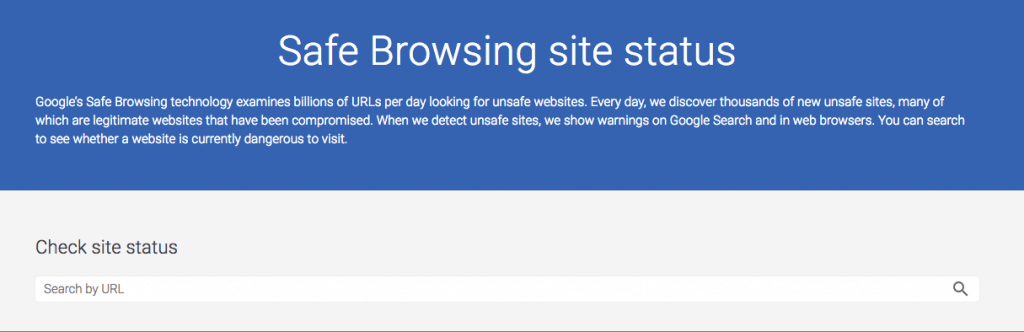
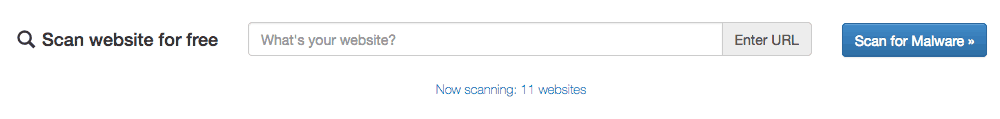
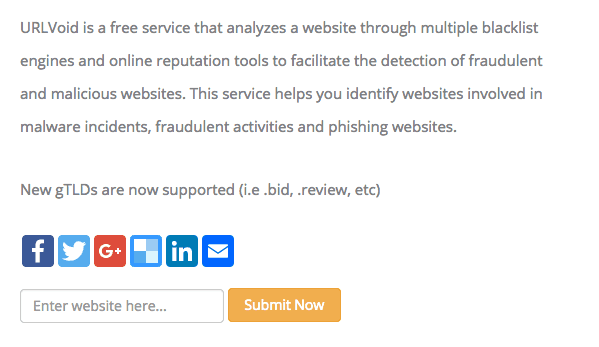
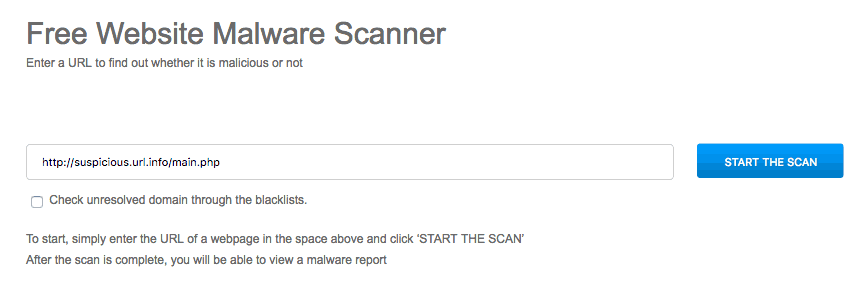
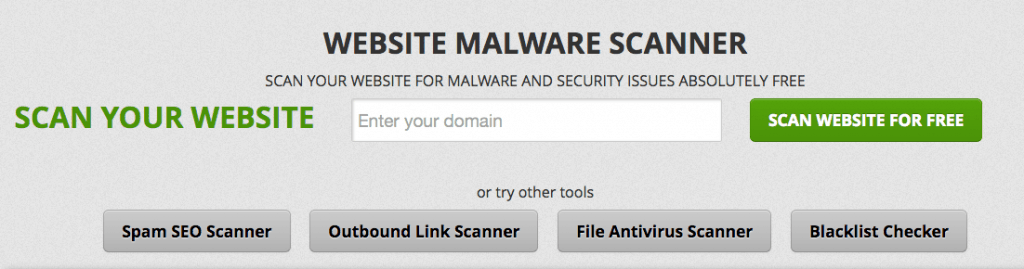
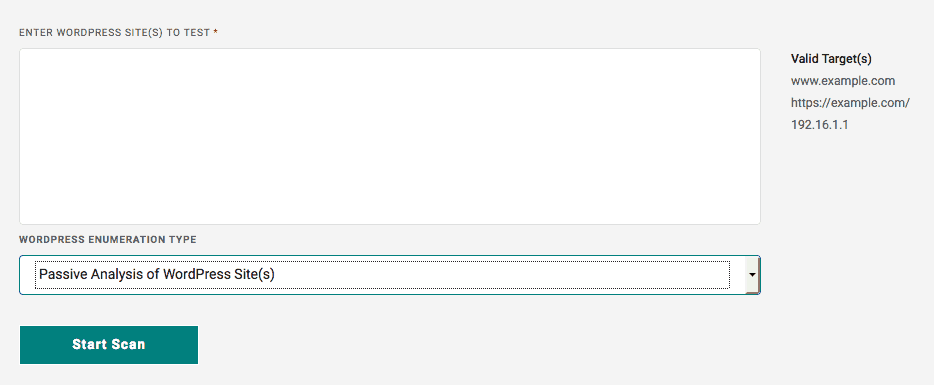
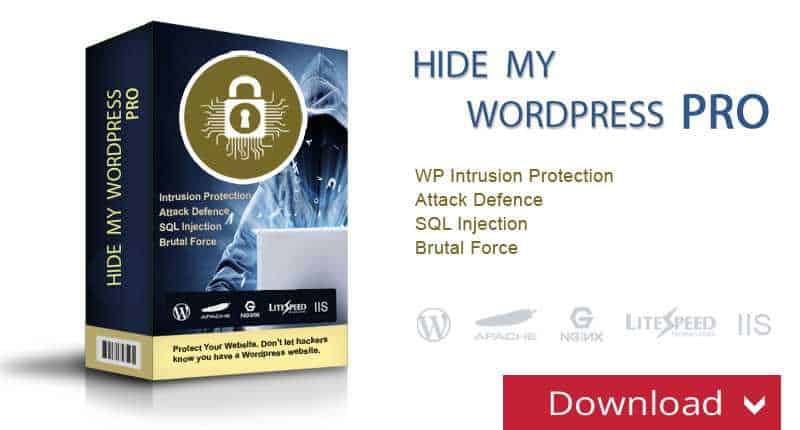
I had no idea there were so many vulnerabilities when having a WordPress site. This is frightening.
Indeed, also it’s good to know that there are easy ways to prevent this.
I had no clue about some of these issues. Thank you for the grateful tips
Yikes, I’ll keep this in mind. I always want to keep my blog safe from hackers.
These are some great tools, it is most definitely a must to make sure you are looking after your blog as best as you can by using tools such as these.
As you can see by the comments, security is something many people take for granted. Thanks for reminding us of what we should do to protect ourselves.
As a wordpress user I found this post super helpful! I will be referring to it later this afternoon when I do some maintenance on my current site!
This is a great post. I do have a WordPress blog, but it is not self-hosted yet. I’m still on wordpress.com. I have to keep in mind all those security checks and do them myself when I will make a site out of it.
It’s always better to be safe then sorry! These are some great tools for your website!
I think I have a few spam blocking plugins on my blog site. Great resources it is real its so many bad phishing and scams and bots that can destroy a site.
Being a new blogger, I have not known about these vulnerabilities. Thanks for this insightful post. I will work through these to keep my site safe
Oh my god! I had absolutely no idea there were to many vulnerabilities! I need to make an audit of my blog to know what can be improved security wise!
What a helpful post. I had no clue there was this many vulnerabilities. I really need to look more into this. Thanks for sharing! 🙂
Thanks so much for this informative post. I’ve only been blogging for 6 weeks and appreciate it when people take the time to provide more information/education!
Oh my. We really need to be alert about it. I definitely need to add these tools to my site.
That’s an essential must read list! Useful and interesting!
Very good write up with relevant images…thank you
I suggest to go with AppTrana offering for free ever for website scan.
OMG! I am very new to WordPress platform and I had no idea about this before I went through this post. I am glad that I spent reading the entire post. Now I can take measures to keep my website safe! Thanks for sharing such an information stuffed post.