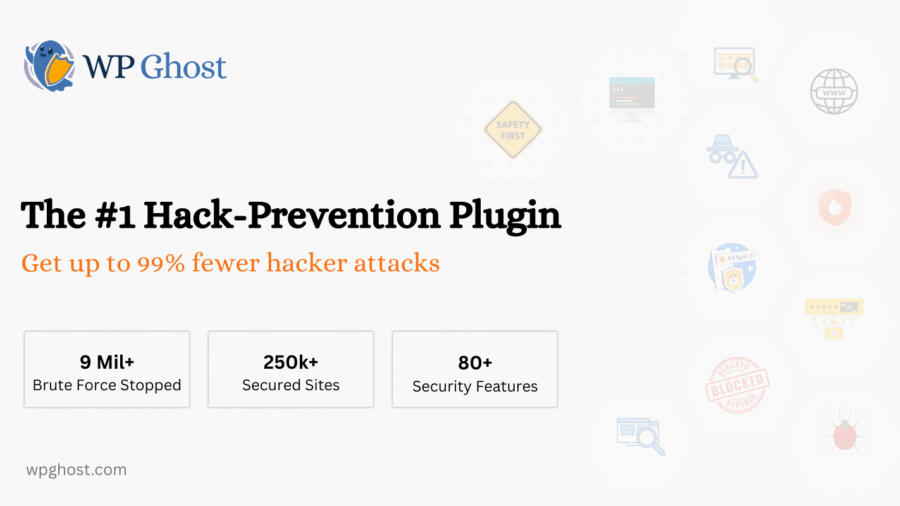With the release of WordPress 5.2 and the improvements that followed, the WordPress core has become more stable and secure. Built-in error protection and recovery mechanisms have strengthened the platform significantly.
However, for most websites, the real risk does not come from WordPress core.
It comes from third-party themes and plugins, which can be developed by anyone and may not always follow strict security practices. Automated bots constantly scan websites looking for predictable WordPress structures and publicly accessible entry points. When those elements are exposed and a vulnerability exists, exploitation can happen very quickly.
Most attacks today are automated. Bots run scripts that probe websites, attempt logins, test known exploit patterns, and search for weaknesses. They do not need to “understand” your site. They only need recognizable technical signals.
How Hide My WP Ghost Protects Your Site
Hide My WP Ghost is designed as a hack-prevention solution focused on protecting the WordPress architecture itself.
Instead of reacting after malware is injected, WP Ghost reduces exposure by protecting common WordPress entry points and blocking predictable attack patterns before they reach vulnerable components.
It works by:
Protecting and restricting access to default WordPress structures
Preventing automated discovery of sensitive endpoints
Filtering malicious requests at an early stage
Reducing unnecessary server load caused by bot traffic
When automated scripts attempt to interact with standard WordPress behavior, those requests are stopped or redirected. As a result, brute-force attempts, automated vulnerability scans, and common exploit patterns are significantly reduced.
This is not about renaming folders on your server or modifying core files. Hide My WP Ghost applies structured protection rules that safeguard entry points while keeping WordPress intact and fully update-compatible.
Ongoing Improvements & Compatibility
WP Ghost continues to maintain compatibility with major caching plugins, SEO tools, hosting environments, and other security solutions.
It works on Apache, Nginx, LiteSpeed, IIS, and multisite setups without breaking performance or functionality.
Security and performance are treated as equally important. Even with advanced protection enabled, the plugin remains lightweight. By blocking malicious traffic early, it can actually help reduce server resource consumption.
Firewall & Injection Protection
WP Ghost includes integrated firewall filters designed to stop common injection attempts and malicious query patterns before they interact with application code.
These filters help mitigate:
Script injection attempts
SQL injection probes
Automated exploit patterns
Suspicious request behavior
Combined with brute-force protection and optional CAPTCHA mechanisms, this creates a defensive layer that addresses the most common automated attack vectors.
Why Hack Prevention Is Critical
Most WordPress sites that get compromised are not specifically targeted. They are discovered by bots scanning for predictable technical structures.
If a website exposes standard behavior and contains a vulnerable component, automated tools will eventually attempt exploitation.
Reducing exposure reduces opportunity.
WP Ghost focuses on minimizing that exposure and protecting the structural elements attackers rely on.
Final Thoughts
WordPress core security has improved significantly over the years. The weak points typically lie in third-party components and predictable entry points that bots repeatedly target.
A strong security strategy should combine:
Architectural protection
Firewall filtering
Brute-force mitigation
Monitoring and logging
Strong authentication
WP Ghost provides a dedicated hack-prevention layer that complements hosting security and other monitoring plugins. It helps reduce automated attacks before they escalate into real incidents, allowing you to focus on running your business instead of reacting to security problems.
- What changed when we started using WP Ghost - December 5, 2025
- WordPress REST API Security: Best Practices and Tools - June 24, 2024
- WordPress Firewalls & Tools for Your Website Security - June 17, 2024