Any promising business needs to find the right way to build an audience and generate more conversions. So you always have to find some new, creative ways to harness the power of your website and social presence. This is where Facebook Pixel steps in. What makes Facebook Pixel special is the fact that this is a piece of code you can add on your site.
What does Facebook Pixel do?
Facebook Pixel allows you to report conversions and build audiences. This is how you get to find out important information about how your customers use the website, what pages visit the most and so on.
Facebook Pixel does a lot more than that. It can measure the cross-device conversions and it makes it very easy to see how customers are moving between the devices they convert from. With Facebook Pixel, you also have the opportunity to optimize the delivery to people as you see fit. You can go ahead and create audiences for retargeting, custom audiences that will most likely add to cart and purchase.
Moreover, the Facebook Pixel platform will enable you to create lookalike audiences. It’s the perfect way to find more people that are similar to your audience. Plus, Facebook Pixel allows you to run the dynamic product ads that will make it easy to generate timely and relevant Facebook ads for your audience.
![]()
Lastly, the platform will provide you with the necessary audience insights. Knowing when people visit your site, why and how they do that is important.
The way you use Facebook Pixel is so simple. Simply create the Facebook Pixel, install and verify it, add the standard events and then use optimization and tracking with ads and, that’s it! Everything is complete.
Best Facebook Pixel WordPress Plugins
One of the best ways to add Facebook Pixel features to WordPress is via a dedicated set of plugins. Here you can find a list with some of the best plugins you can use in this regard:
Need help to choose the right WP plugin? Take a peek here.
Here is short a list with some of the best plugins you can use for this purpose:
Insert Headers and Footers
It’s an excellent plugin that allows you to add the Facebook Pixel code. No need to worry about managing or adding any piece of code. The plugin is doing it for you!
The simple interface of the Insert Headers and Footers plugin gives you one place where you can insert scripts, rather than dealing with dozens of different plugins.
Features:
Quick to set up
Simple to insert scripts
Insert header code and/or footer code
Add Google Analytics code to any theme
Add custom CSS across themes
Insert Facebook pixel code
Insert any code or script, including HTML and Javascript
2Facebook Pixel by PixelYourSite
Facebook Pixel by PixelYourSite
Provides each Facebook Pixel user with the best way to use Facebook ads. It’s easy to use, reliable and one of the best tools on the market at this time.
PixelYourSite will help you insert the Facebook pixel code on every page of your site with just one click and set up Custom or Standard Events.
There is an automatic WooCommerce and Easy Digital Downloads setup that will configure all the necessary standard events for you. You don’t have to add any event yourself.
Facebook Dynamic Ads (Promote a product catalog) is fully supported for WooCommerce and Easy Digital Downloads, with ViewContent, AddToCart and Purchase events being added on the corresponding pages (content_ids and content_type are pulled automatically by the plugin).
The plugin is Custom Audience Super-Friendly, extracting content_name, post_type, content_ids, content_category on every page of your site. Tags and product tags are tracked by the pro version of the plugin.
Features:
You can insert the pixel on every page of your website with just ONE click. No need to edit any posts or pages
Optimize your site for Facebook Custom Audiences. We add a special event (GeneralEvent) on every page that will send Facebook key parameters, like content name, content ID, category name and post type. You can use them to create super-powerful Custom Audiences to retarget with your ads, or to expand your reach with Lookalike Audiences (we have a free guide and helpful articles on how to do it)
Search Event on the search page with the search string pulled as parameter – super useful for creating search based Custom Audiences
3WP Facebook Pixel
WP Facebook Pixel
Enables you to add a meta box for specific pages, you can harness h Dynamic Product Ads for free, and you can quickly add the plugin settings.
Features:
Adds a new metabox to each post/page giving you the easiest method to add events to specific pages!
Unlock the full power of Facebook’s Dynamic Product Ads for FREE!
Unparalleled support team will work tirelessly to get you up and running. We respond to support issues within hours and most are resolved the same day!
Our list of set-and-forget features enhance your marketing efforts site wide with a single click
4Pixel Caffeine
Pixel Caffeine

Makes it easy for you to create custom audiences and manage them as you see fit. You get to harness the entire power of Pixel right under your fingertips!
Features:
Instant Installation – get the Facebook pixel site-wide without typing a line of code – just a simple click.
Advanced Custom Audiences – create audiences based on standard/custom events, referring sources (i.e. Twitter, Facebook,Google, etc.), categories/tags of content, specific URL parameters…literally almost anything you’d like!
Facebook Dynamic Ads with WooCommerce – automatically track visitors based on what they viewed (product name, productcategory and product tags) and then dynamically re-target them with advertisements on Facebook or Instagram
Facebook Conversion Pixel
It’s a resounding tool designed to bring you quality information about conversions and the user experience as a whole.
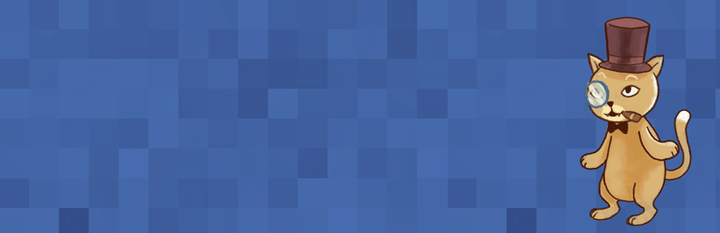
Features:
It supports inserting Facebook Conversion Pixel codes into specific Posts, Pages and all other custom post types that you may have on your site.
It provides a plugin options page where you can choose to enable the plugin for certain post types, and disable it for others. For example, you could choose to have the Facebook Conversion Pixel box appear when editing any of your Posts, but never appear when you’re editing Pages, or vice versa.
Conclusion
Resuming, Facebook Pixel can do wonders for your businesses and it’s now highly accessible to anyone through the aforementioned WordPress plugins. Just pick one of them and take your online business to the next level.
Would you like to know more about important plugins for your business? Take a peek here.
- What changed when we started using WP Ghost - December 5, 2025
- WordPress REST API Security: Best Practices and Tools - June 24, 2024
- WordPress Firewalls & Tools for Your Website Security - June 17, 2024



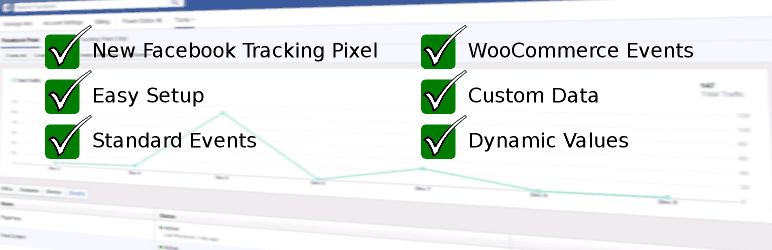
I just switched over to WordPress, so I am still learning all about plugins. But this is great tips, and helpful! Thank you!
You’re welcome Lauren and thanks for your feedback
I do not currently use WordPress as I have my blog on Blogger. I’ve been thinking about switching over though. I found your post to be very helpful regardless.
These look really helpful! I might try some of these.
These would be extremely useful. I honestly didn’t know you could do so much with Facebook!
Those plugins are great! I will try some of them, I really, really like a few. Thank you for sharing!!
You’re welcome. Thank you for the feedback
I have a lot to learn about word press. I will definitely be looking into Pixel and also reading some more of your articles.
What a good post it really helpful for us especially for the newbie. Glad you share this with us
I really like using WordPress plugins on my site. The Pixel Caffeine sound like something I would like to look into.
I have been thinking of switching to WordPress. It seems that WordPress has more professional plugins than other platforms. Thanks for sharing the list.
What a good post and it really helpful for me, I will share this too in my friends
I’ve actually never heard of this before. I might have to install it to try it out!
Hi John,
In short this kind of plugin only holds the pixel scripts right?
If I just added the code / script I get from my facebook “Business add manager” it would do the same!
Which Plugin do you consider as the best one?
Hi, I’ve tested all of them. All of them are good but, for my website, I’m using Facebook Pixel by PixelYourSite.
Great information. Thanks for sharing this info.
Great information. Thanks for sharing this info.
And what about Shopify store plugins? I am new to eCommerce, highly appreciate your response.
These plugins are only for WordPress. You can find all the Shopify plugin on shopify.com
This post was written in 2017. Do you mind doing an updated version?
Hi, great article, but why did you choose Facebook Pixel by PixelYourSite for your site over the others, like at what specific advantage? Also, do you have the paid version?
Hi,
We tested these plugins and they are really good.
You can choose which one you think is better for your website.
Best, John
I might try some of the plugins soon. Thanks
Awesome plugins. I’m considering using one of them on my websites. Thank you for the information.