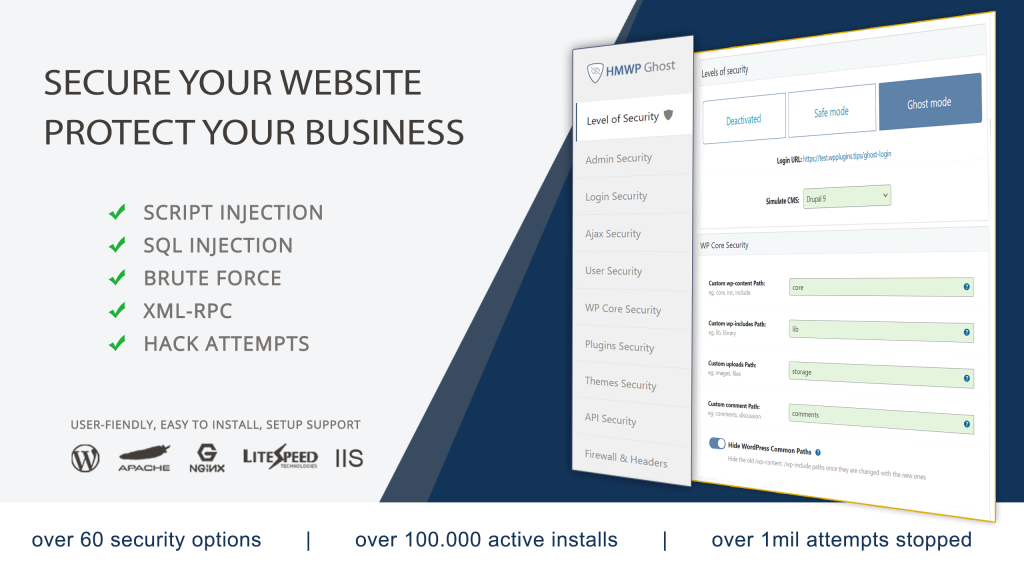WordPress security is a critical concern for website owners and administrators. Regular WordPress security checks are essential to protect your site from threats and vulnerabilities. One effective way to enhance your site’s security is by using the security check features available in security plugins.
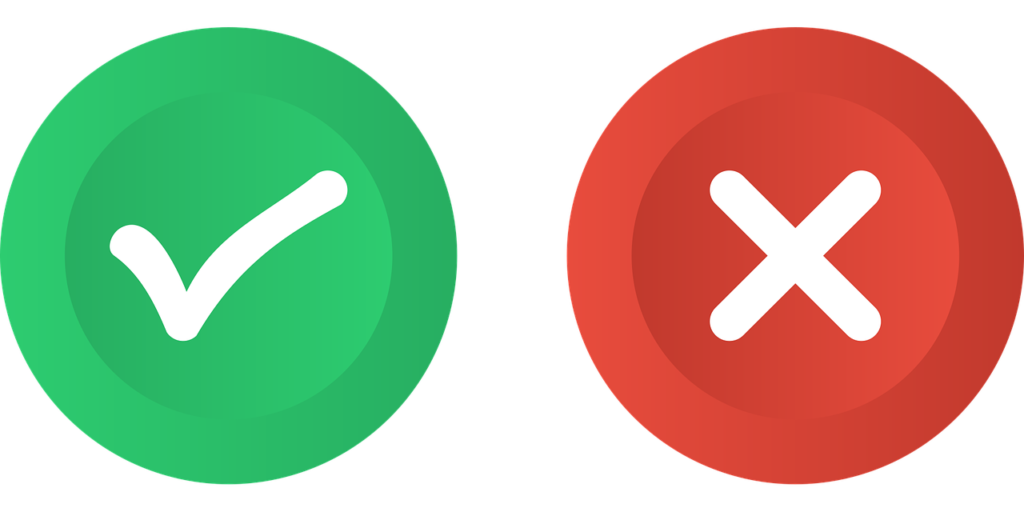
- Why Regular WordPress Security Checks are Essential
- 1. Safeguarding Sensitive Information
- 2. Maintaining Site Performance and Integrity
- 3. Enhancing User Trust and Experience
- 4. Preventing Costly Downtime
- 5. Complying with Legal and Regulatory Requirements
- How to Perform a WordPress Security Check with Hide My WP Ghost
- Steps to Perform a Security Check
Why Regular WordPress Security Checks are Essential
1. Safeguarding Sensitive Information
WordPress websites often handle sensitive information, such as user credentials, personal data, and payment details. Regular security checks help identify and address potential vulnerabilities that could expose this sensitive information to unauthorized parties.
2. Maintaining Site Performance and Integrity
A compromised site can lead to the injection of malicious code, slowing down your site or causing it to crash. Security checks ensure your website remains free of malware and other malicious code, maintaining optimal performance and site integrity.
3. Enhancing User Trust and Experience
Users expect a secure browsing experience. A security breach can significantly damage your reputation and erode user trust. By conducting regular security checks, you demonstrate a commitment to protecting user data, thereby enhancing trust and providing a secure experience.
4. Preventing Costly Downtime
Security breaches can lead to significant downtime, affecting your site’s availability and potentially leading to a loss of revenue. Regular security checks help mitigate this risk by addressing vulnerabilities before they can be exploited, ensuring your site remains operational.
5. Complying with Legal and Regulatory Requirements
Many jurisdictions have legal requirements for data protection and security. Regular security checks help ensure your site complies with these regulations, avoiding potential fines and legal issues.
How to Perform a WordPress Security Check with Hide My WP Ghost
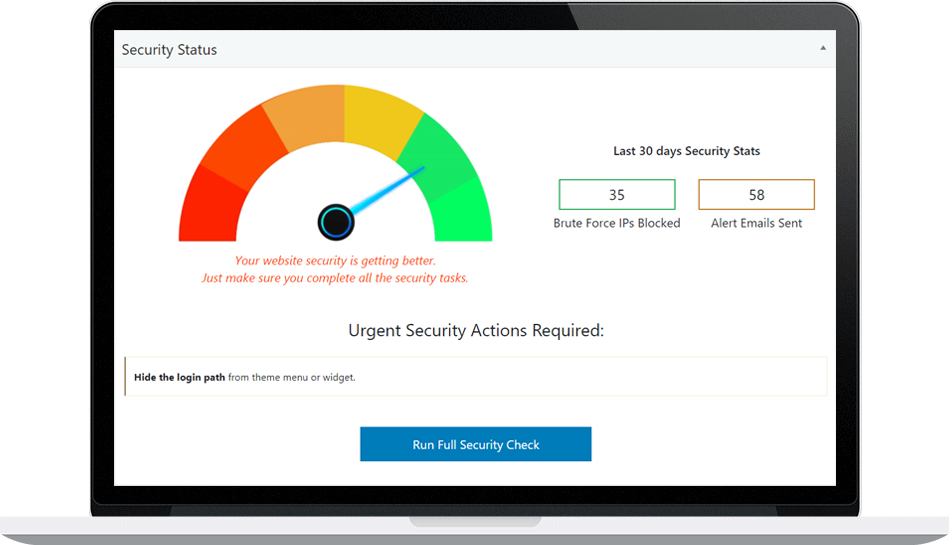
Hide My WP Ghost is a comprehensive security plugin designed to protect WordPress sites from common threats. The Security Check feature in Hide My WP Ghost provides a thorough assessment of your site’s security status, identifying vulnerabilities and offering actionable recommendations to enhance security.
Steps to Perform a Security Check
- Install and Activate Hide My WP Ghost: Begin by installing and activating the Hide My WP Ghost plugin on your WordPress site.
- Navigate to the Security Check Feature: Go to Hide My WP > Security Check in your WordPress dashboard.
- Run the Security Check: Click on the ‘Run Security Check’ button to initiate the process. The plugin will scan your site for potential vulnerabilities and provide a detailed report.
- Review and Implement Recommendations: Review the security check report and implement the recommended actions to enhance your site’s security.
For more detailed instructions and information, visit the Hide My WP Ghost knowledge base.
Regular WordPress security checks are vital for maintaining the security and integrity of your website. They help protect sensitive data, enhance user trust, prevent downtime, and ensure compliance with legal requirements.
Utilizing tools like Hide My WP Ghost makes it easy to conduct comprehensive security checks and safeguard your site against potential threats. Don’t wait until it’s too late—start performing regular security checks today to keep your WordPress site secure.