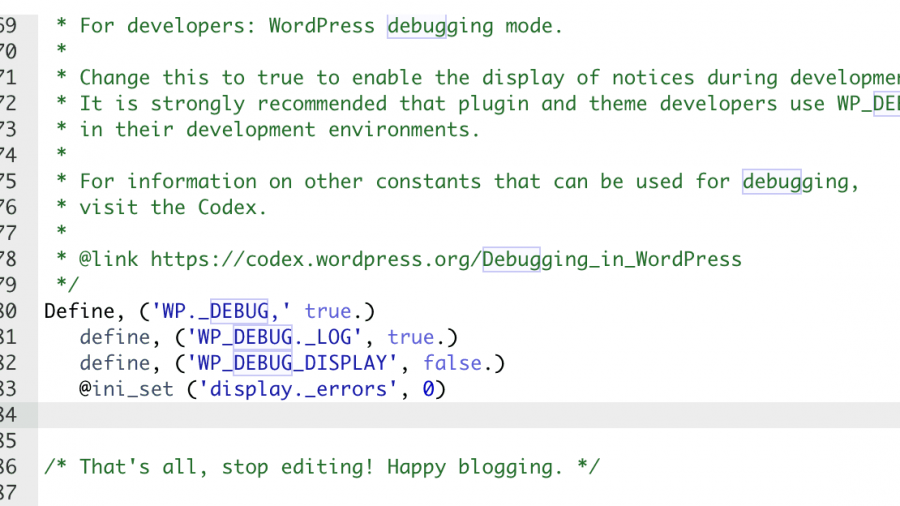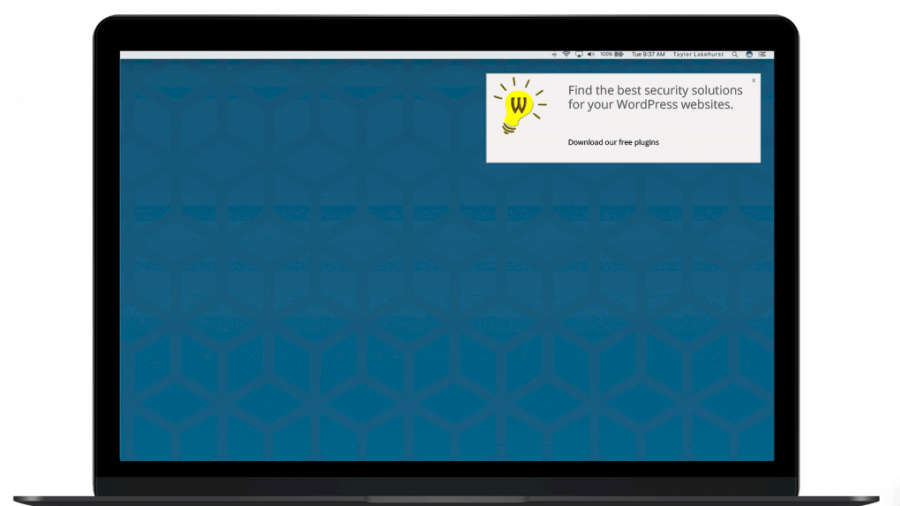As a website owner, there are few things more stressful than finding out that your website has been hacked. It can be a frustrating and expensive experience, but there are steps you can take to avoid it. One such step is using a WordPress security plugin ...

WP Plugins Tips
Find the best solutions for your websites