WordPress is used and trusted by millions but, since the hackers have become more advanced, WordPress has also become vulnerable to various security threats.
To learn how to check WordPress vulnerability before it’s too late, you need to understand what the term means and how much has it affected WordPress security.
WordPress vulnerabilities are basically security issues that make the websites who have a WordPress as their CMS, vulnerable to hackers.
The following statistics will provide you an overview of this concept:
- According to W3Techs, in 2018, WordPress powers 31.0% of all the websites on the Internet.
- WordPress holds a 59.9% market share for content management systems on websites with a known CMS.
- Nearly 30,000 websites are hacked per day according to a study conducted by Forbes & Sucuri.
- According to WpWhiteSecurity, the biggest source of vulnerability in WordPress are the WordPress plugins.
- Approximately, there are 1,305 WordPress plugins vulnerabilities which have been detected by WPScan Vulnerability database. This means that on a global or international level it counts up to 54%. When we further study into it, then we will see that there are 758 or 31.5% WordPress core vulnerabilities and 344 or 14.3% WordPress themes vulnerabilities.
Now that you have a good enough overview of this concept, you would like to know what are its types.
Types of WordPress Vulnerabilities
WP vulnerabities are shown in the below image created by WpWhiteSecurity:
The most popular out of these types are the SQL Injection & URL Hacking and the XSS Cross site scripting.
XSS one is an injection security attack which injects malicious data or scripts of various other trusted websites. However, SQL executes server-side scripts into the PHP from a database-backed platform.
Why is WordPress Security Important for Your Business?
If a hacker gets inside your website, he can do serious damages. Is important to secure your WordPress website because:
You can lose a lot of time and money just to recover the lost data.
Your users’ data can be stolen and you lose your business reputation
You can also compromise your business relationships
Hackers can install malicious software for phishing and they can even spread the malware to other websites (e.g. photography websites)
When your customer’s sensitive information is breached, there’s no turning back. Hackers can steal user data, passwords, emails, install a malicious application (such as crypto currency miners), and can even spread malware to your users.
Why Would a Hacker Want to Get Into My Website?
Hacking is not necessary about obtaining your personal information or harming your website. Hackers want access to the server where your website is being hosted, so they would upload scripts for phishing and other malwares.
How Can I Verify if my Website on WordPress is Secure or Not?
Below, we will show you a set of tools to that help identify basic WordPress vulnerabilities. You probably won’t use every one, but there’s a good chance that several of them will help you reach your goals.
WP Plugins Vulnerability Detector
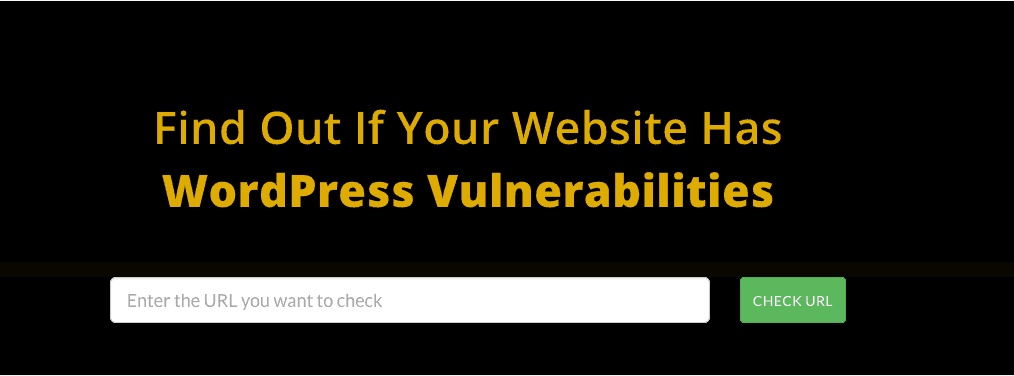
If you want some serious and impactful results then you must use WP Plugins vulnerability detector. It is used by all professionals and is known for showing jaw dropping results. It provides continuous reports to its users to make them aware if their website is completely safe or not. It performs all the other essential features that all the other vulnerability detectors provide. Not only this, but, it will also inform you of various other useful tools that will help you in keeping your website safe.
HackerCombat
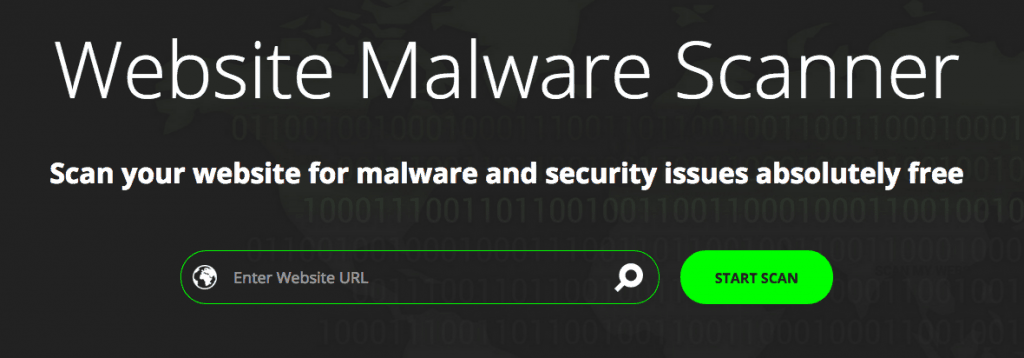
HackerCombat is a WordPress security scan which scans your WordPress powered website and detects any malware functions as well as, any activity which can be categorized as malicious. Not only this but, it also detects any sort of phishing, worms, blacklist checking, Trojans, backdoors and transaction protection as well. When HackerCombat is done with checking your information then it will send you a complete report on an email address.
WP Loop

WP Loop is a tool that detects vulnerabilities online. It checks the readme.html, WP meta tags and response headers as well to ensure the safety of the content which is posted or uploaded on your website. Not only this but, this vulnerability detector also keeps a check on the failed login attempts, on all the usernames, the PHP files which can be accessed and even on the browsable upload folders. WP Loop also provides complete protection
Quttera
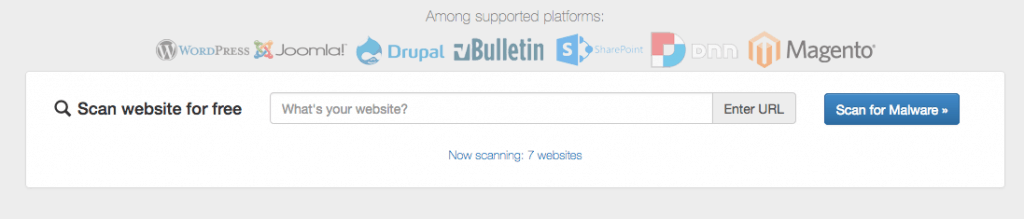
Quttera is a WordPress plugin for your website to help you in detecting any sort or malware or malicious activity whether it is known or unknown. You can even start the WordPress Security scan directly from your dashboard. The results will be provided to you almost instantly. Not only this but, it also performs other essentials functions as well like detecting external links, investigating WP core files, URL blacklist details, detecting non- signature and so much more.
Upguard

Upguard not only scans your website from any malicious content or malware but, also checks sub domain, scripts, info, SSL, meta tags, Google safe browsing, communication DNS and communication services. It performs various other uncountable and essential functions to keep your website secured from hackers.
WP Scan

Due to its advanced algorithms for security scanning, WP Scan is the most advanced vulnerability detector. It also scans the pre- listed bugs. This security scan has the capability to detect more the four thousand vulnerabilities without any hassle. Not only this but, WP scan will also detect the most common mistakes that are committed by people during their WordPress setup installation.
WordPress Security Scan
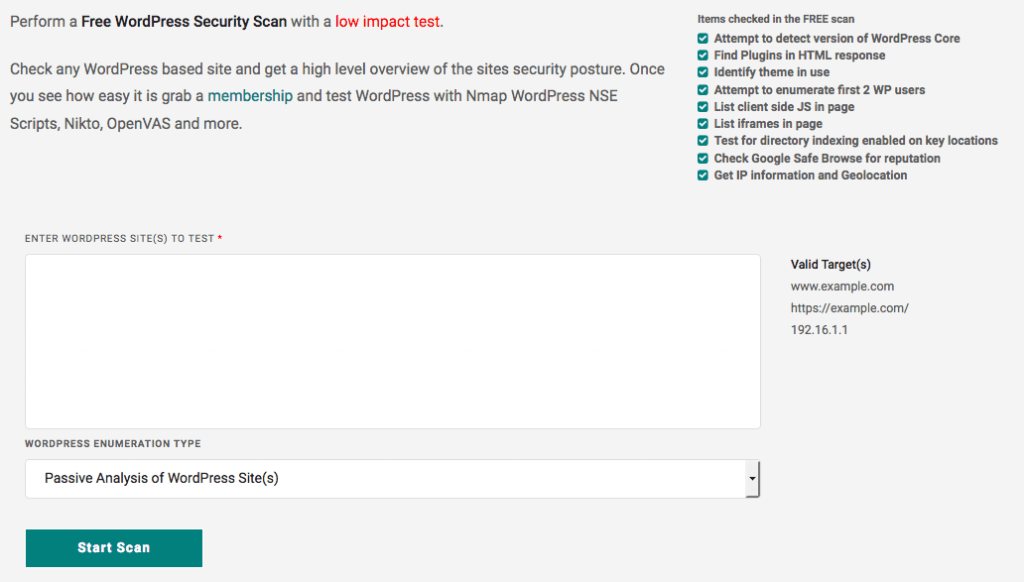
This security scanning tool will also check user enumeration, linked JavaScript, directory indexing, linked websites and linked iFrames for you. It derives a deep analysis of your website through Raw HTML code. To enjoy more advanced features you can subscribe for its premium services by paying a small amount of monthly, weekly or yearly fee.
Conclusion
WordPress security has a huge impact to your business. Even if your website is okay right now, a security issue might affect your business name and sales.
If your budget allows, installing a security plugin will bring you a measure of comfort. You can easily perform this action by choosing the right WordPress security plugin. We made a list of top 3 security plugins we outlined in this article.
- WordPress REST API Security: Best Practices and Tools - June 24, 2024
- WordPress Firewalls & Tools for Your Website Security - June 17, 2024
- The Importance of WordPress Security Checks - June 10, 2024


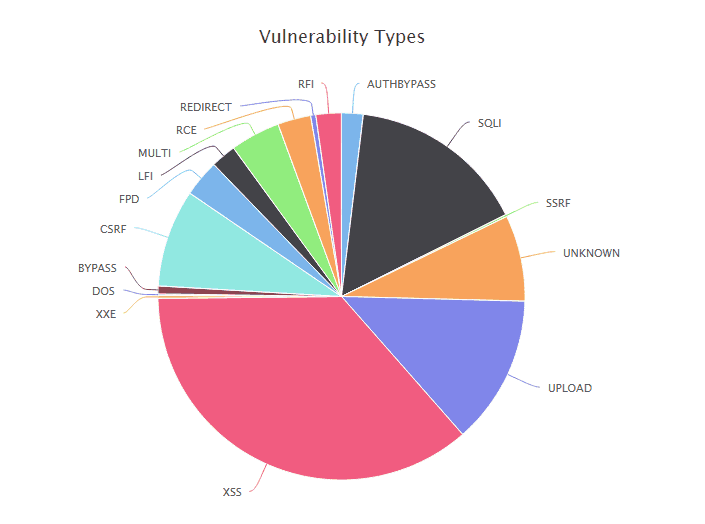
You explained the reasons, ” why hackers should hack my website?” , tools to identify the vulnerabilities in a detailed manner. I will try at least 2 tools to check my websites.