WordPress security and safety is not something to joke about. If your website gets hacked, you will have to spend countless hours trying to fix things that you might not even understand.
Any kind of WordPress attack will give you a difficult time. Below you will find some solutions for your WordPress website.
Proper Security Measures
- Beginner’s Level
Here are some tips:
- Change your login and admin URLs
- Secure administrator account (SSL)
- Use your editor account purely for content work
- Strengthen your WordPress password
- Limit your login attempts
- Automatically update your WordPress
- Update your plugins on a regular basis
- Backup your website/blog
- Only use legit web hosts
- Download themes and plugins from well-known sources
Download Hide My WordPress for beginners
- Advanced Level
On the advanced level, you can do the following:
- Deleting plugins that you do not use
- Installing well-known security plugin
- Protecting your website from brute force attacks
- Using CloudFlare
- Monitoring for Malware
- Performing theme checks
- Blocking trackbacks and pingbacks
Download Hide My WordPress for advanced level
There are many other ways to protect your WordPress account: On Blast Blog
Latest posts by John Darrel (see all)
- What changed when we started using WP Ghost - December 5, 2025
- WordPress REST API Security: Best Practices and Tools - June 24, 2024
- WordPress Firewalls & Tools for Your Website Security - June 17, 2024


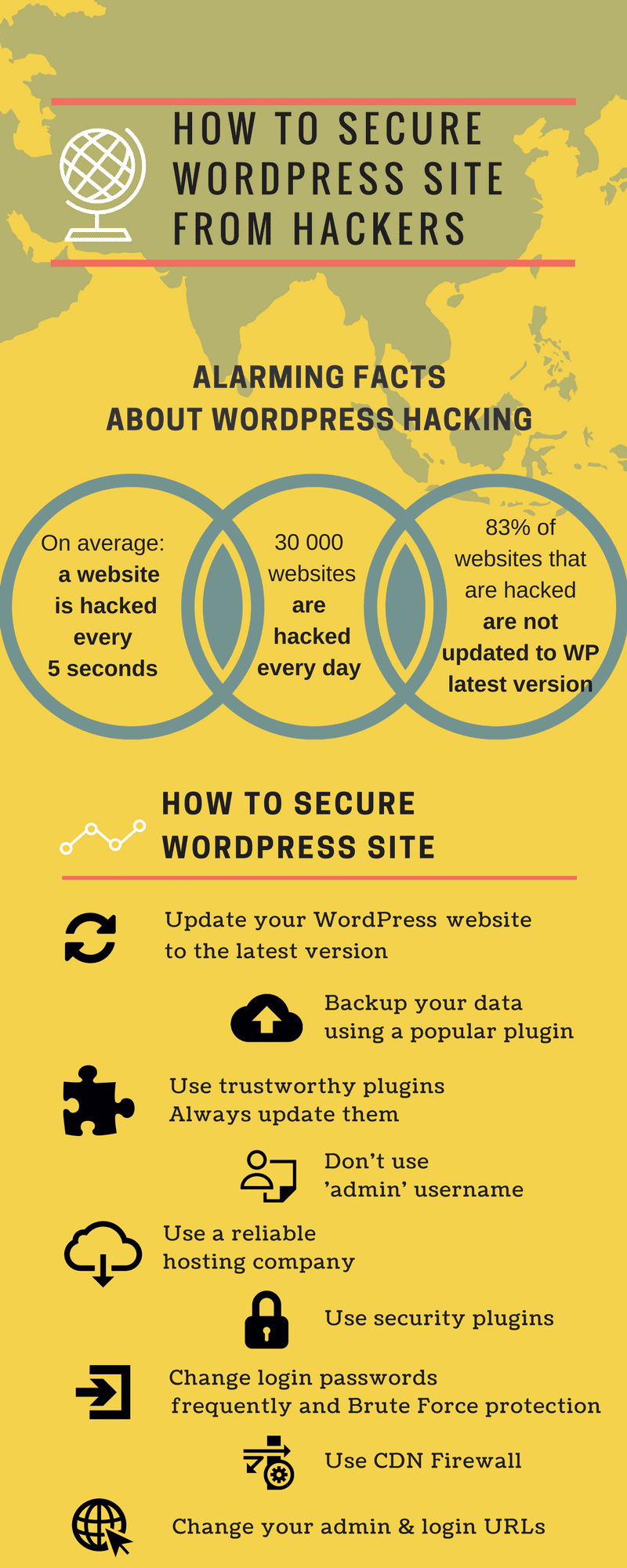
I used to be suggested this website through my cousin. I’m no longer
certain whether this post is written by means of him as nobody else
recognize such distinct about my trouble. You’re incredible!
Thank you!