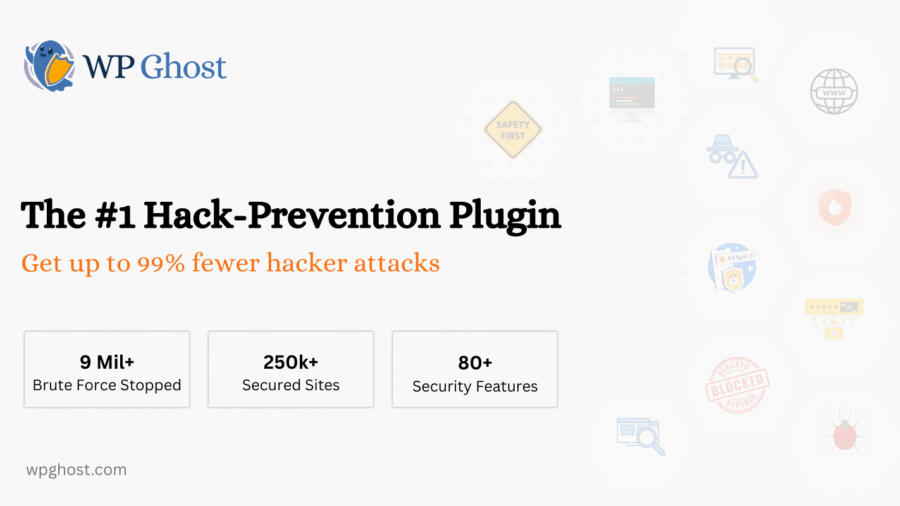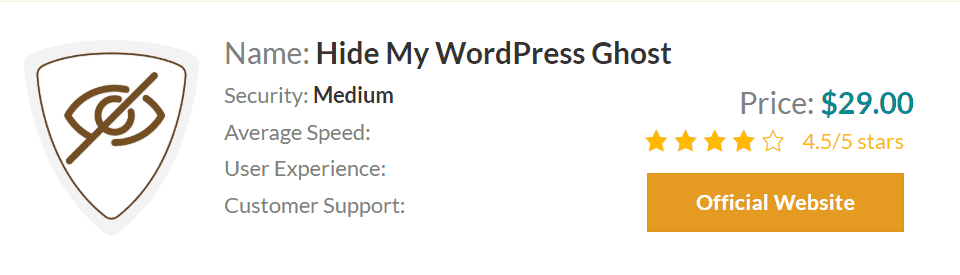Powering around 42% of ALL websites on the internet, WordPress is the most popular
CMS in the world.
By making it possible to easily create and manage websites, WordPress has enabled many
small business owners to take their vision, products, and services online.
One of the other perks that make WordPress an appealing solution is the fact that there are
over 58,000+ WordPress plugins that users can choose from (with new options added
daily).
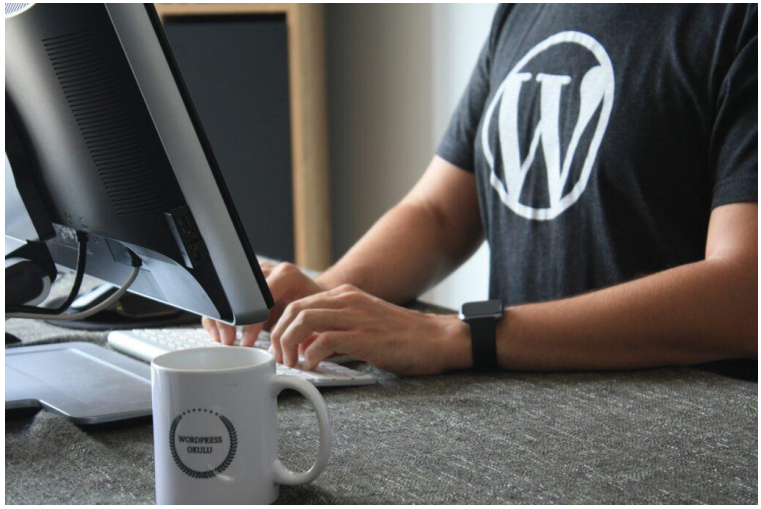
This kind of variety is epic because:
Having lots of options means there’s probably a plugin that can help you with pretty much
anything you can think of.
But it’s also overwhelming.
So, it’s no surprise that we’re often asked by readers for the best, must-have WordPress
plugin suggestions for growing an online business.
Is this something that’s on your mind as well?
Then keep reading to discover four of our expert picks when it comes to essential
WordPress plugins for small business websites.
1. Hide My WP Ghost by Squirrly

Who’s it for:
● small business owners, bloggers, freelancers, entrepreneurs wanting to enhance
their WordPress site’s security.
What it does:
Hide My WP Ghost is a highly-customizable WordPress plugin that makes it easy to
upgrade your site’s security in minutes, with just a few clicks.
Answering the pressing need for increased WP site security, the plugin offers a suite of tools
to protect your site and prevent WordPress vulnerability exploitation.
● offers an extra layer of protection against common attacks such as script and SQL
Injection, Brute Force Attacks, and more.
● hides the fact that you are using WordPress so that your site goes undetected by
hacker bots.
● enables you to monitor security level, uncover urgent vulnerabilities, and fix security
threats before it’s too late.
Why you need it:
Hackers only go after large corporate websites and Fortune 500 companies, right?
Wrong.
Security should be a priority for all online business owners.
Recent statistics speak volumes about the chances of your small business becoming the
victim of cyber-attacks:
● 43% of all data breaches involve small and medium-sized businesses.
● 61% of all SMBs have reported at least one cyber-attack during the previous year.
If your site is built on WordPress, the probability of it being targeted by hackers is very high.
Being the most popular CMS on the Internet, WordPress is also the most hacked.
Over 90,000 hacking attacks strike WordPress sites.
Every MINUTE.
Mix that in with the fact that most SMBs are NOT financially prepared to recover from a
cyber attack – and it becomes apparent why you need Hide My WP Ghost to protect your
site.
2. Squirrly SEO

Who’s it for:
● small business owners, content creators, and agencies looking to access clear
guidelines for improving their SEO.
What it does:
Squirrly SEO is a SaaS + WordPress plugin that provides essential SEO tools and
unmatched guidance for achieving better Google rankings.
● includes over 650 features for SEO under one roof. Covers everything from:
keyword research, content optimization, SEO settings, technical SEO, to site audits,
rank tracking, and more.
● One of the things that make Squirrly SEO stand out is that it provides a fail-proof,
paint by numbers way of managing and improving your site’s SEO.
● You’ll get data-driven SEO goals from an AI consultant + step-by-step guidance on
how to implement them.
Why you need it:
SEO can be confusing and overwhelming, especially when it’s not your area of expertise.
With Squirrly SEO, you will be able to take SEO into your own hands.
By performing key tasks to improve the SEO of your business site, you’ll rank your
pages on the top positions in Google Search.
This means, you will be able to:
● increase your online visibility,
● drive targeted traffic to your site,
● get more customers to grow your business.
3. Starbox PRO
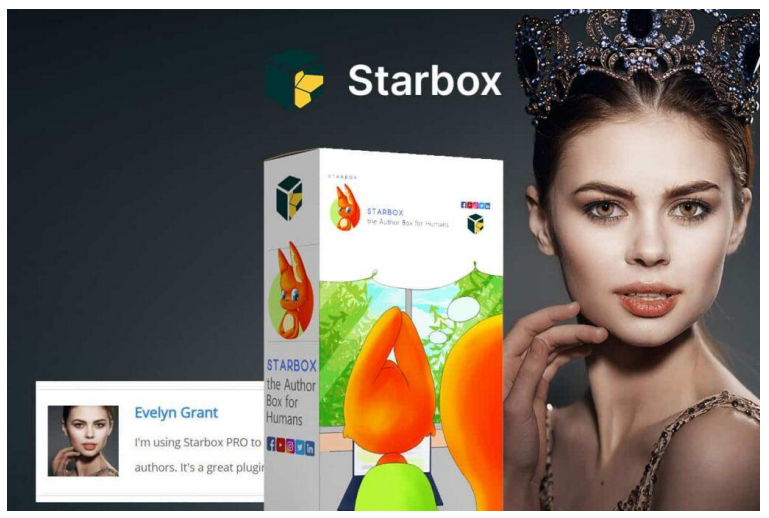
Who’s it for:
● small business owners, business coaches, consultants, bloggers, content creators
wanting to improve their personal brand.
What it does:
Starbox PRO is a popular Author Bio Box plugin for WordPress that makes it possible to
add a unique author bio section at the end (or at the beginning) of your blog posts.
Here are some of the notable features that we think you’ll love:
● Beautiful design
● Great functionality
● Option to add it at the beginning or at the end of your blog posts
● Multiple themes to choose from
● Easy to install
● No coding skills required
● Highly customizable
● Multiple authorship (perfect for multi-author websites)
Why you need it:
People don’t want to read content that has no author or content that looks like it’s been
written by a bot’s ghost neighbor.
People need connection. Validation. And, sometimes, they just need to see a human
face.
An author bio box helps you build your personal brand and enables readers to connect to
you personally (readers will be able to reach out through your social media profiles, for
example).
Consequently, this is likely to increase subscriber numbers across social media streams.
It also allows site visitors to know more about you and other authors on your site, which
helps build Authority, Credibility, and Trust – all of which are key to the success of your
small business.
Helping to persuade great guest authors to write for your site is yet another way in which
having a professional-looking author bio can benefit your WordPress blog.

Who’s it for:
● small business owners, bloggers, SEO consultants, developers looking for a simple
way to keep track of their SEO performance.
What it does:
Website Analysis Plugin is a WordPress plugin that helps you keep track of SEO
performance and see a page’s potential of ranking high on SERPs.
Using this plugin from Squirrly, you can:
● learn about possible SEO errors (the plugin checks for this at a page level to give you
clear, accurate information);
● check that your articles are SEO-friendly;
● ensure that the META title and description (Snippet) of your blog posts is exactly
what you wanted;
● know if your Open Graph and Twitter Card is set up 100%;
● uncover important details about the latest 20 blog posts from your WordPress site;
● make sure you don’t have any Duplicate Titles, Duplicate Open Graph and Duplicate
Twitter Card definitions.
Why you need it:
As a small business owner and webmaster, there are many different elements you need to
keep in check in order to give your content the best chances to succeed online.
The Website Analysis Plugin provides in-depth analysis and oversight to help you:
● ensure you’re doing everything possible to deliver the best experience to your site
visitors;
● identify potential issues and make changes so that your content achieves maximum
potential;
● improve your online presence by addressing key aspects that heavily influence your
chances of ranking.
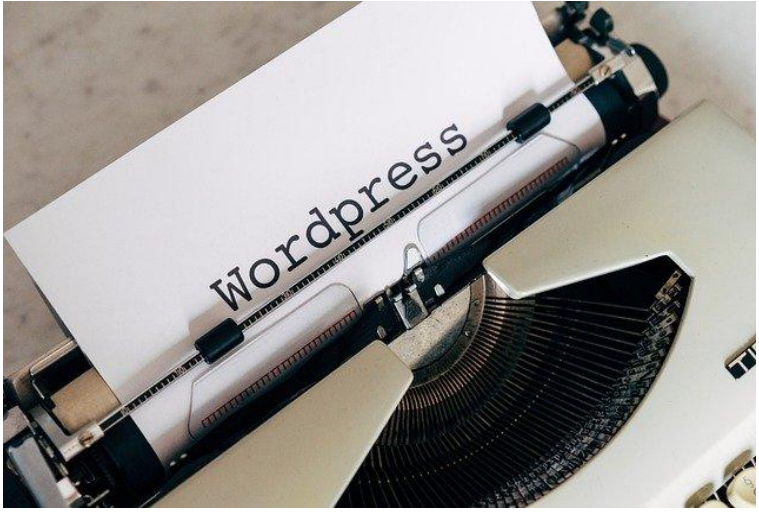
You’ve Made it to the End of this Article
Hope you enjoyed learning more about these WordPress plugins from Squirrly, a company
with over 18,000 paying customers delivering award-winning, market-proven products to
help entrepreneurs reach peak performance.
You can learn more about Squirrly here.
And if you’re looking for even more digital marketing tools suggestions, be sure to also check
out this article and discover 8 Most Tactical Plugins Of 2021 for eCommerce Websites.