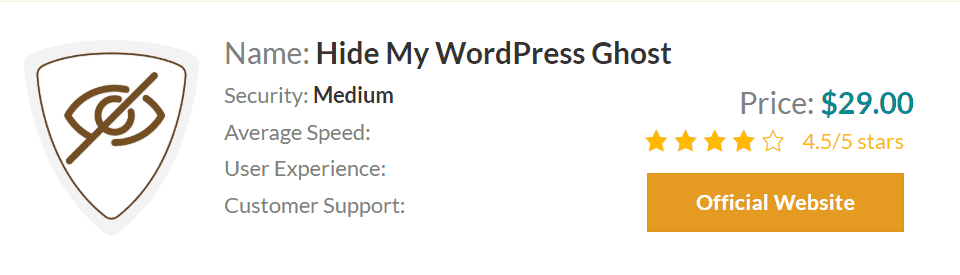WordPress is one of the most popular CMS (Content Management System) on the internet these days. Around 26.6% of the websites are made in WordPress.
WordPress is known for being a very secure CMS and the software usually pushes updates to patch all the known vulnerabilities. However, third party themes and plugins make WordPress vulnerable. Sometimes hackers also find vulnerabilities in WordPress that allow them to hack the whole server.
Unfortunately, it is precisely its popularity that makes it such an appealing target.
Based on the recent report made by Sucuri, 78% of the hacked websites use WordPress CMS.